How to Improve Organic CTR in Google Search
Have you tried and failed to improve your organic CTR (click-through-rate)? Or maybe you’re wondering what the heck is organic CTR?
That’s where I was before I did a deep dive into this awesome SEO technique.
I struggled to figure out a working formula to boost click-through-rate on Google search. With so many factors, where do you start?
Well, no need to struggle like I did.
I’ve thrown down all of my organic CTR secrets in this actionable guide that will have your Google search results popping like fried chicken!
Using this powerful guide, you can improve your overall search traffic by 10% in just one week. Seriously!
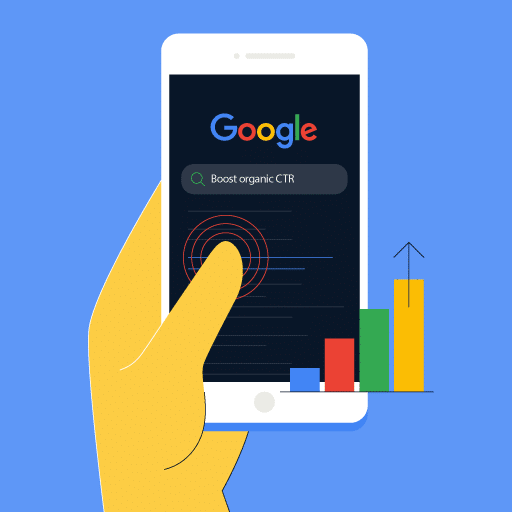
Organic CTR (click-through-rate) is the percentage of clicks you are getting from a ranking page on Google search results.
Let’s say your blog post or website page gets 1,000 impressions on Google search results (1 impression = 1 time a result loads on the user’s screen). If 20 people click on your result, your CTR is 2%.
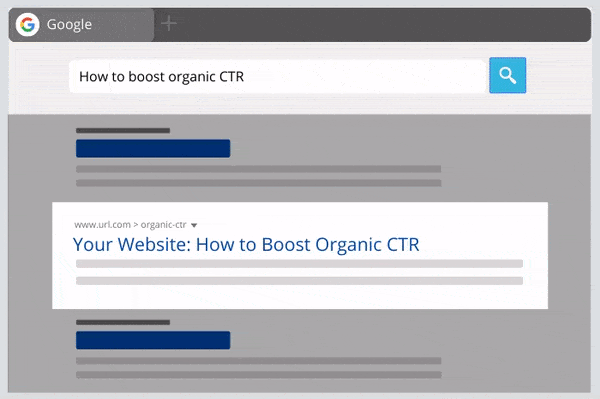
People (incorrectly) assume that CTR has everything to do with your ranking position on Google.
Granted, ranking position does play a huge role in CTR. Backlinko shows that the #1 search result on Google has a 31.7% click-through rate on average.
But little did you know…
There are other variables at play here!
By optimizing your page titles, URLs and meta descriptions, you can improve your click-through rate significantly – without ranking higher.
You’re 10 minutes away from knowing how to do that.
Cook Up a Deliciously Clickable Title
Stating the obvious…
Clickable titles = More traffic
And remember, if more people are clicking on your result for any given keyword search, this is going to boost your traffic and most likely your overall ranking position!
Copyblogger reveals 8 out of 10 people will read your headline copy, and 2 out of 10 will go further.
Bottom line? Create a punchy headline.
Think of it as a crutch for a CTR that’s been limping along.

Humans have a cognitive bias toward numbers. Our brains light up like a Christmas tree when we see things that stand out.
How do you use numbers creatively in your titles?
Let’s take a look at listicles and how numbers are used in this format.
Who is the master of the listicles approach? Buzzfeed!
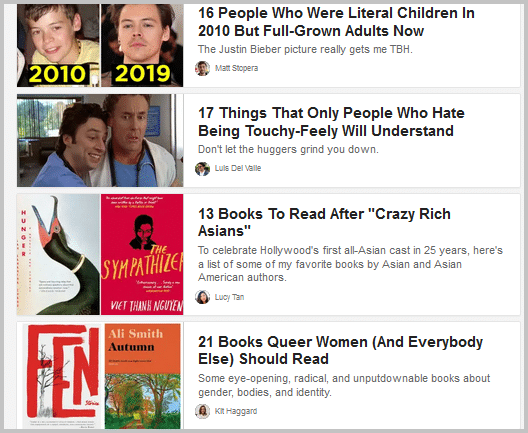
Protip: Unconventional numbers (13, 21, 101) tend to generate better engagement than their popular counterparts (5, 15, 20).
Other sneaky ways to use numbers:
- Exercises That Make You 10x More Attractive
- How to Improve Your Marriage [3 Little-Known Secrets]
- Top SEO Gurus Share Their #1 Piece of Advice
Timeframes
Throw in a timeframe – this forces you to be oddly specific. It also makes the end goal that much more attainable for the reader.
- How to Get Your Partner to Want a Baby in Just 7 Days
- Juice Cleanse Routine To Shed Those Extra Lbs [2020 Edition]
- 13-Minute Survival Guide to Owning the Zombie Apocalypse
Percentages
Automatically create a standout headline just by incorporating a percentage value!
- Increase Your Happiness Quotient by 103% During Quarantine
- Amazing Backpacks for Work and Vacation [25% Off]
- What 87% of Marketers Are Doing to Skyrocket Their CTR
Search result pages are crowded. Don’t be another boring face in that crowd.
Slap on a pink mohawk with purple lipstick and make your title stand out.
Draw attention to important ideas. Add those in brackets or parentheses.
This is a great way of giving your readers a peek behind the curtains.
In fact, a study by Hubspot and Outbrain proved that headlines with brackets got 38% more clicks than those without.
Start with the main keyword to the left of your title and follow that up with…
- How to Convince Him to Not File for Divorce [Personal Story]
- Chocolate is a Game-Changer For Your Acne? [New Research]
- How I Started My Online Business [And Made 200k in a Year]
- 9 Tricks to Beat Your Anxiety [#3 Works Every Time]
Which would you rather click on?
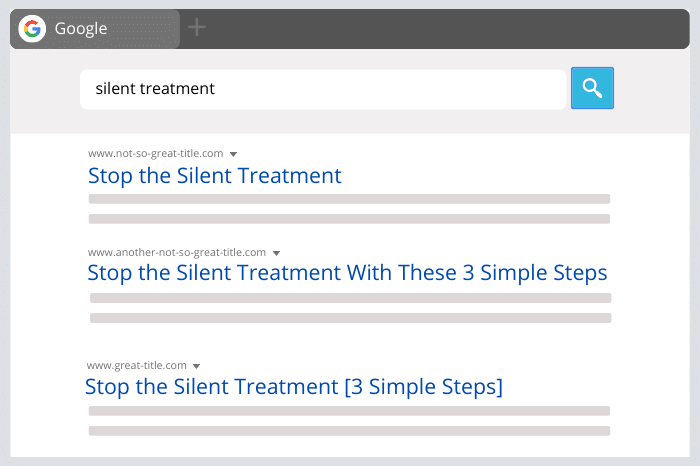
Power words are your secret weapon. They add an emotional oomph to your title and get the reader instantly invested.
Examples:
- Amazing
- Life-Changing
- Secret
- Exotic
- Embarrassing
Need more inspiration? This list will help:
https://sumo.com/stories/power-words
Psst: Power words are very effective in small doses!
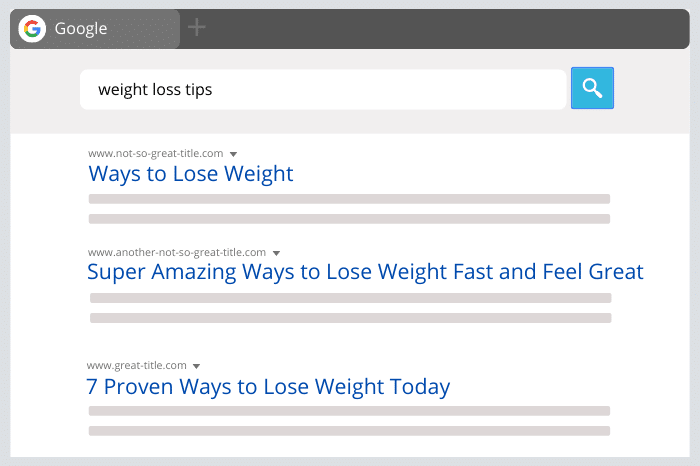
Try to shoot for titles between 50-60 characters. Google cuts off title tags that are longer than about 60 characters (approx. 600 pixels).
When you keep your title tags under 60 characters, at least 90% of your titles should display properly.
When users see incomplete title tags followed by a …, they’re not as likely to click:
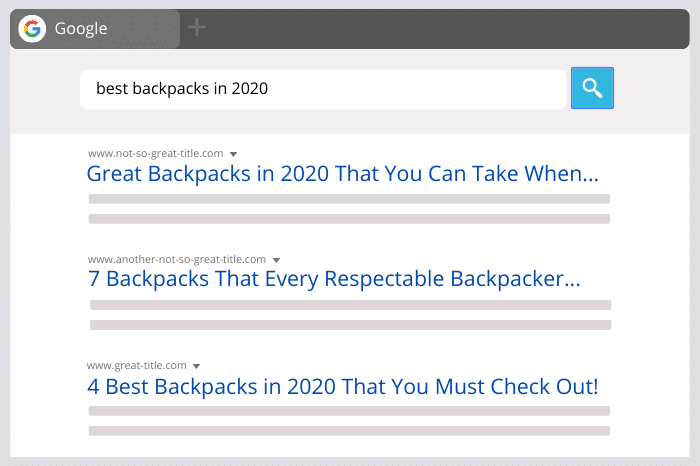
Keep your main keyword phrase as close to the beginning of the title as possible.
According to Moz, your best bet is:
Primary Keyword | Secondary Keyword | Brand Name
Stir in an Irresistible Meta Description
Now that you have an amazing title, bring it home with a killer meta description.
Google has stated that the content in your meta description does not factor in its algorithm. However, these descriptions do play a HUGE role in User behavior.
In fact, your meta description is one of the most influential factors for click-through rates.
Backlinko revealed that pages with meta descriptions have a 5.8% higher CTR than those without.
If you don’t include a meta description manually, Google will pull something automatically from the page based on the user’s search query. This might not be enough to entice your reader to click!
What are some key ingredients to nailing your description?
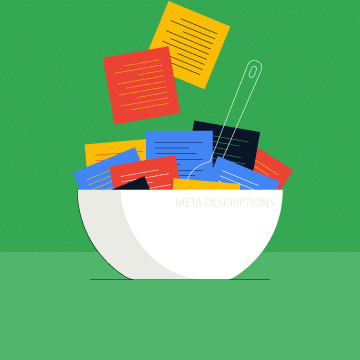
Google bolds words in your meta description based on what the user searched for.
Imagine how tempting it will be for the user to click on your website if it has that keyword in the title and description.
Jackpot!
Let’s test it out. Which result do you think the user is likely to click on based on description alone?
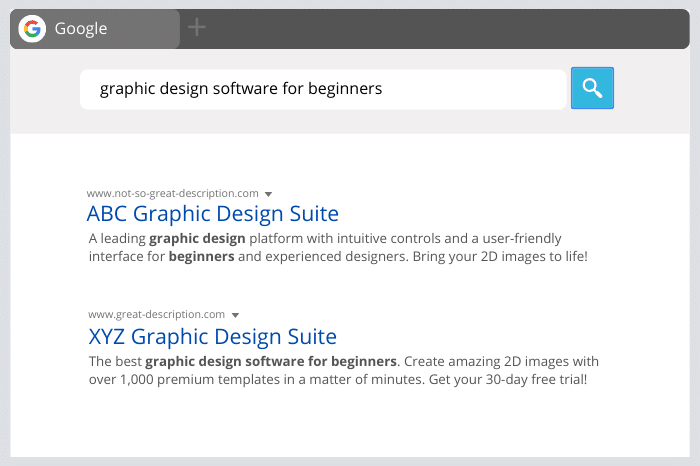
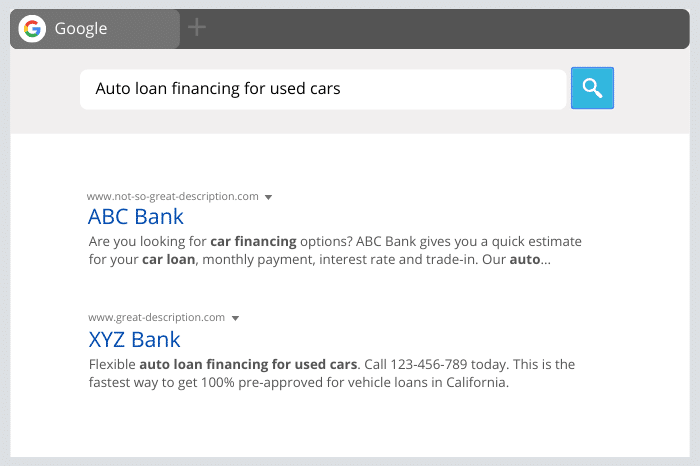
120 – 160 characters (approx. 920 pixels)
Google truncates snippets that exceed 160 characters. You want to strike a balance between “short-and-sweet” and “sufficiently descriptive”.
I follow three golden rules when spitballing my descriptions:
- Don’t oversell it – internet users can smell a rat
- Be persuasive – invite engagement (more on CTAs below)
- Inspire curiosity – give away enough but not too much
Write your description for humans not bots. You want to make sure it reads intelligently and isn’t riddled with spam.
Always, and I mean always, write in an active voice.
Selling potato peelers? Let the reader know how your peeler will make their cooking journey that much better.
Plugging your brand of strong organic coffee? Use terms like:
- 100% certified organic coffee
- Dark roast options
- Ultra-strong caffeine blends
By now, you’re well aware that power words sell. “Secret”, “Little-Known”, “Incredible” tug at the reader’s heartstrings.
Think of it as putting a pretty bow over un-sparkly wrapping paper.
But remember…
One bow is enough!
If you overhype your description, the reader is likely to roll their eyes and move on.
Check out Smart Blogger’s interesting take on power words:
https://smartblogger.com/power-words/
This may sound strange but…users like being told what to do.
A clear Call to Action gives them purpose, it tells them exactly what they can expect if they visit your site.
Never use click-bait in your description. This will only sky-rocket your bounce rate and hurt your brand and trustworthiness.
As with anything, there’s a great way to craft a CTA and a not-so-great way. How do you tell the difference?
An awful example of a CTA: ABC Mattresses offers the best products. Check out our website for more details.
Too vague! Moving on…
A great example of a CTA: Try ABC Mattresses! Seriously, it’s cloud-like comfort or your money back.
Short, convincing and uses a power word, “cloud-like”, to up the persuasion factor!
Serve Up a World-Class URL
NEVER change a URL after it’s already ranking on Google.
Even if you put a 301 redirect in place it will do more damage than good.
I want to repeat this for clarity, NEVER change a URL after it’s already ranking on Google’s search engine!
These URL recommendations are for when you create a new post or page.
That said, check this out…
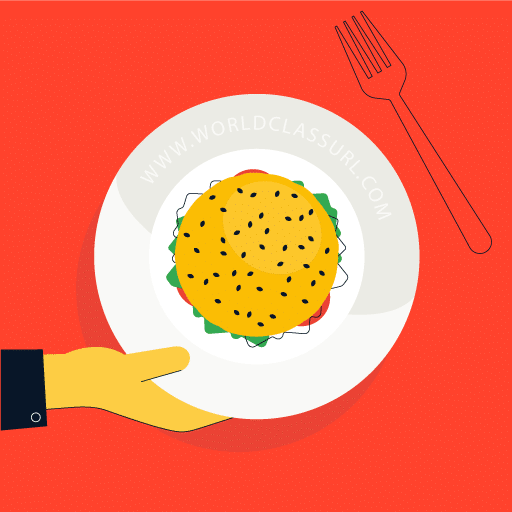
Naming your URL (Uniform Resource Locator) is pretty straight forward when it comes to standard pages and blogs. Simply use the exact match primary keyword.
The URL is a ranking factor in Google’s eyes. Granted, it’s probably a very small piece of the algorithm, but it’s still a piece nontheless.
If you are optimizing an eCommerce website, your URL is an opportunity to incorporate long-tail keyword phrases.
Keep in mind, the length, category and path in your URL are all going to be factors.
Your URL will also help with organic CTR. It’s just one more eye-catching keyword in the search result.
Separate each word in your URL with a hyphen.
https://sharewebdesign.com/blog/how-to-improve-ctr-in-google-search
It’s easy to read at a glance AND gives the user a pretty good idea of what they’re getting.
Do NOT use:
- Underscores
- Spaces
- Special characters
- Uppercase Letters
Those hinder readability for Google’s crawler bot and your potential readers.
Some URLs contain product IDs, but the best kinds of URLs are those that people can easily comprehend.
Let’s say the user is searching for self-propelled lawn mowers.
What your URL shouldn’t look like:
www.starhomesupplies.com/selfpropelledlawnmowers
What your URL should look like:
www.starhomesupplies.com/self-propelled-lawn-mowers
Ideally, your URL should be between 50-60 characters, with a max of 80 characters.
You want to use your exact match main keyword phrase as your URL so this one is not super critical. It’s just something to keep in mind.
If you want the entire URL to show on the search results page, stick to 74 characters or less.
While this might not always influence user behavior, Google uses HTTPs as a ranking signal.
HTTPS – HyperText Transfer Protocol Secure – is the secure version of HTTP.
In layman’s terms, it means that the information on the website is encrypted, adding an extra layer of security.
To get HTTPS, you need to either purchase an SSL certificate or use a service like Let’s Encrypt that provides free SSL certificates.
More on that process here.
Organic CTR Case Study
Let’s put our money where our mouth is.
Using the techniques described in this guide I put together a case study that demonstrates how we dramatically increased a client’s website traffic by improving their Google organic CTR.
Analyzing site-wide data for improvements to organic CTR is difficult because of a multitude of factors.
It’s also really boring!
Instead let’s look at something more fun!
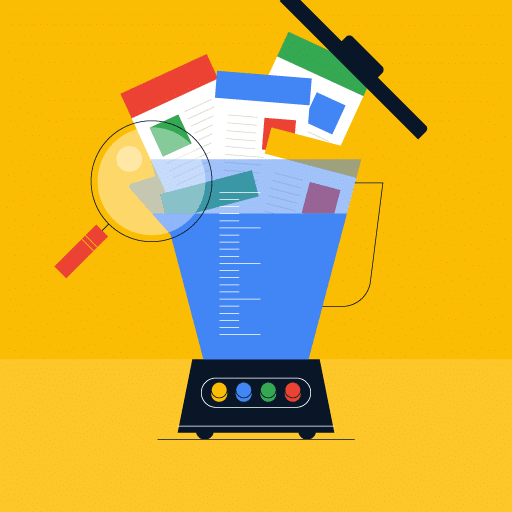
We are going to look at the Google Search Console stats for the top two pages we improved on my client’s website. Then we will try to make sense of it all.
Page 1: Husband Not Affectionate
This page was our biggest winner because of its overall search volume.
Let’s look at how we did it…
Page Title Before:
Husband Not Affectionate
CTR Before: 7.82%
Now let’s look at how we did after the change…
Page Title After:
Husband Not Affectionate [Until Wife Used These 4 Secrets]
CTR After: 9.02%
That’s a difference of 1.20%. On a page with this level of traffic that’s a massive gain!
Let’s see how we did on the second page…
Page 2: Husband Drinks Too Much
Page Title Before:
Husband Drinks Too Much
CTR Before: 8.01%
Page Title After:
Husband Drinks Too Much [3 Secrets to Sober Him Up]
CTR After: 9.29%
That’s a difference of 1.28%. Not too shabby!
Now that we know how much our CTR improved, what kind of cheese (clicks) are we talking about here?
The way we figure out the traffic improvement for our organic CTR changes is with the formula below:
CTR % of Improvement x Impressions = Gained Traffic
Page 1: “Husband Not Affectionate” we have:
1.20% CTR Gain x 21,849 Impressions = +262 clicks per week
Page 2: “Husband Not Affectionate”:
1.28% CTR Gain x 13,158 Impressions = +168 clicks per week
If that was the end of the story we could definitely give ourselves a giant pat on the back.
Of course, it’s never that easy when it comes to SEO.
Since there are so many factors that influence organic CTR, figuring out an ROI (rate of return) over time is a bit tricky.
This is what we are up against:
- Changes in ranking position
- Variance in search volume
- Competitor’s improvements to organic CTR
- Changes that add or remove long-tail keywords we rank for
All of these will influence your organic CTR over time.
Okay, time for our final calculations!
Let’s use the impressions over a 1 year period from Google Search Console and multiply that by the CTR improvement to get our gain.
So this is what we have…
Husband Not Affectionate: 1,178,728 yearly impressions
Husband Drinks Too Much: 495,023 yearly impressions
Just for giggles, let’s shave off 20% of the gain from our stats to mitigate some of the other possible influencing factors.
Even with the 20% hit we are still looking at a massive gain in search traffic on our improved pages:
- Husband Not Affectionate: +11,316 clicks a year!
- Husband Drinks Too Much: +5,069 clicks a year!
Booyah!
Because CTR improves your traffic based on impressions, gains are HUGE for pages that already get a ton of traffic.
I took a screenshot of the analytics graphs from 2 weeks before the changes and 2 weeks after. It really illustrates the jump in traffic.
In the end, we improved the overall site traffic from Google organic acquisitions by a whopping 10%.
Needless to say, my client was doing back-flips!
Bonus: How to Set Up Organic CTR Analytics
Let’s walk through how to set up organic CTR analytics so you can get after it on your own website.
There are some pitfalls you need to avoid when doing your A/B testing for CTR.
The last thing you want is to implement your changes only to have your page rank change the next day.
You want the most accurate data possible.
In order to achieve that there are some precautions you need to pay attention to.
Timing is everything.
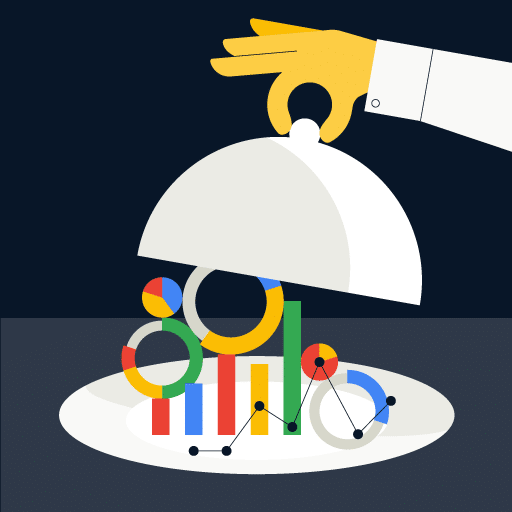
I recommend comparing two weeks of data.
Week 1: This is your control data where you don’t change anything.
Week 2: This is your test data where you implement your organic CTR changes described in this article.
I recommend tracking this data over two consecutive weeks. Otherwise influencing factors can botch your A/B testing.
A page’s ranking position in Google search results has a huge impact on organic CTR.
Brian Dean’s team of SEO assassins over at Backlinko.com did a massive study of 874,929 pages and 5,079,491 search queries to get a better understanding of how ranking position affects Organic CTR.
They found that the #1 spot on Google is 10x more likely to receive a click than the #10 spot.
That’s a lot of clicks son!
Image Source: Backlinko.com
You want your ranking position to stay the same during the whole testing process.
If your Google ranking position changes during the control or the test phase then you probably want to throw that data out and start over.
Let’s put that backlink campaign on hold for a couple of weeks in order to avoid that.
If the website you are working on gets a huge bump in seasonal traffic every year I would suggest avoiding CTR changes during this time period.
Even though we are basing the results on CTR and Impressions, it’s still good to have stable traffic so you can see the patterns in your results.
Make sure Google doesn’t throw down some sneaky algorithm update during your testing. It will throw all kinds of volatility in your results.
Google has been announcing their updates recently on Twitter:
https://twitter.com/searchliaison
Hop over there and verify Google’s not up to any shenanigans during your CTR testing.
That’s it…
You’re going to have to pull out your mad spreadsheeting skills on this one.
Improving your Google organic CTR can be a lot of work but in the end it will have a huge impact on your traffic!
Please Leave A Comment Below:
And there you have it!
With these tips in your back pocket, you’re officially ready to send your organic CTR through the roof.
As you get more clicks, your website traffic will grow exponentially, telling Google that your pages are valuable and awesomeness.
The best part? This can also influences your organic rankings.
I’d love to hear some of your ideas on growing organic CTR.
Go ahead and leave a comment below right now.


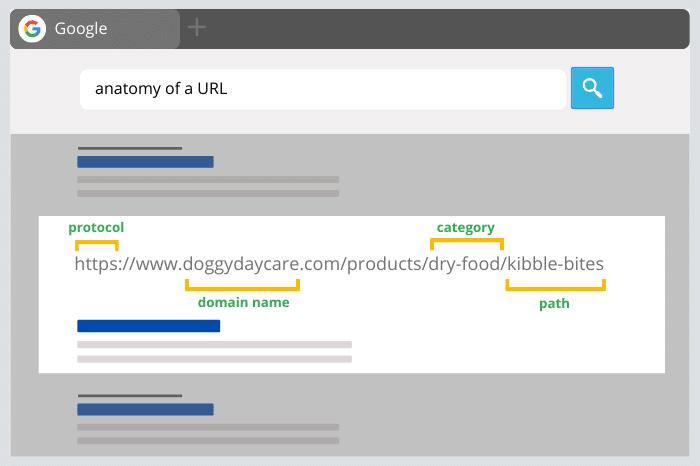
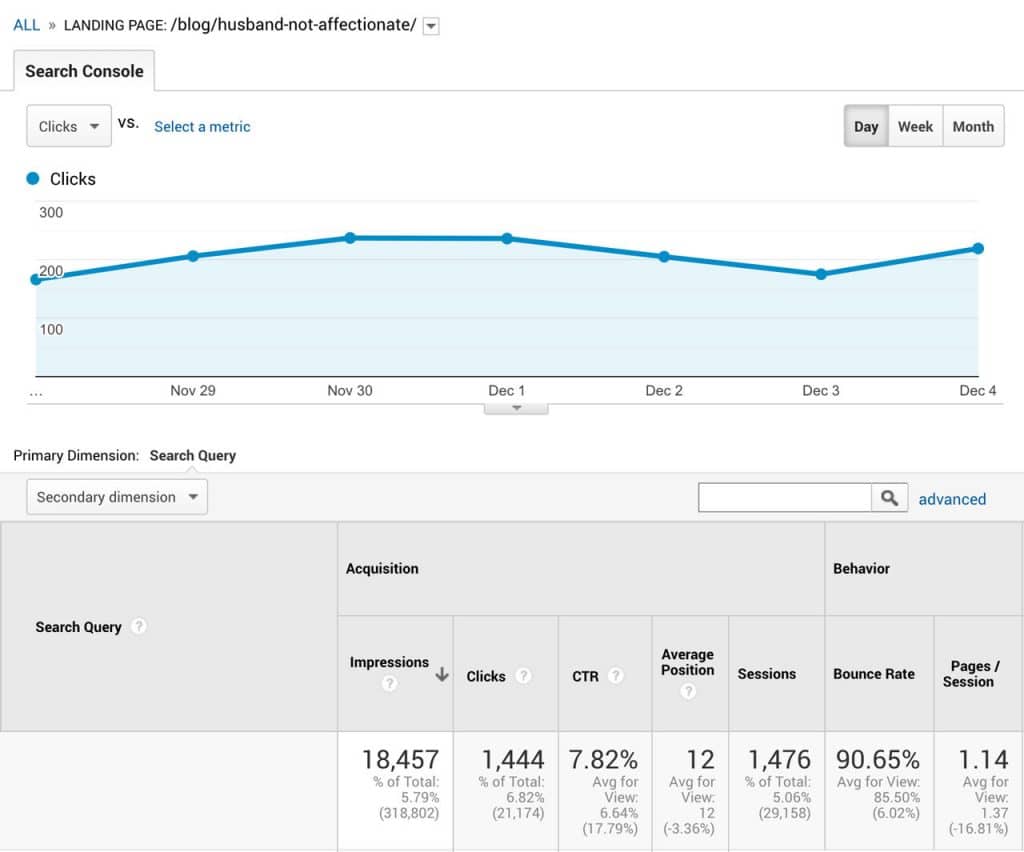
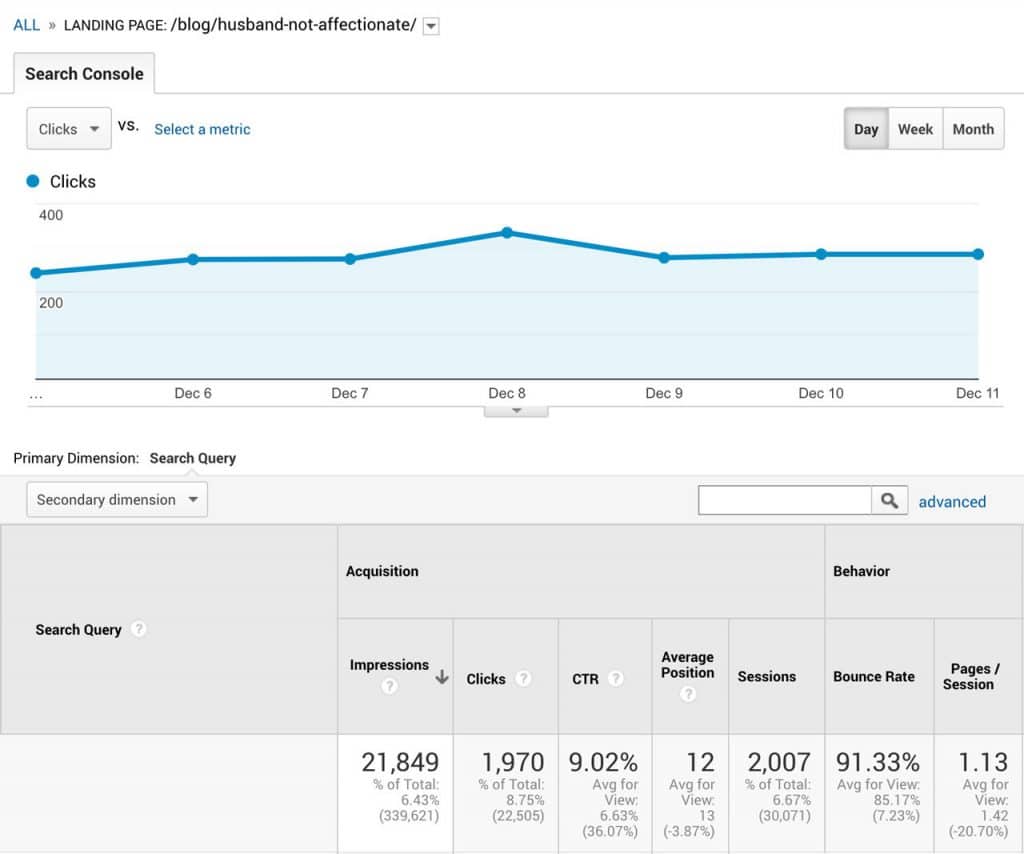
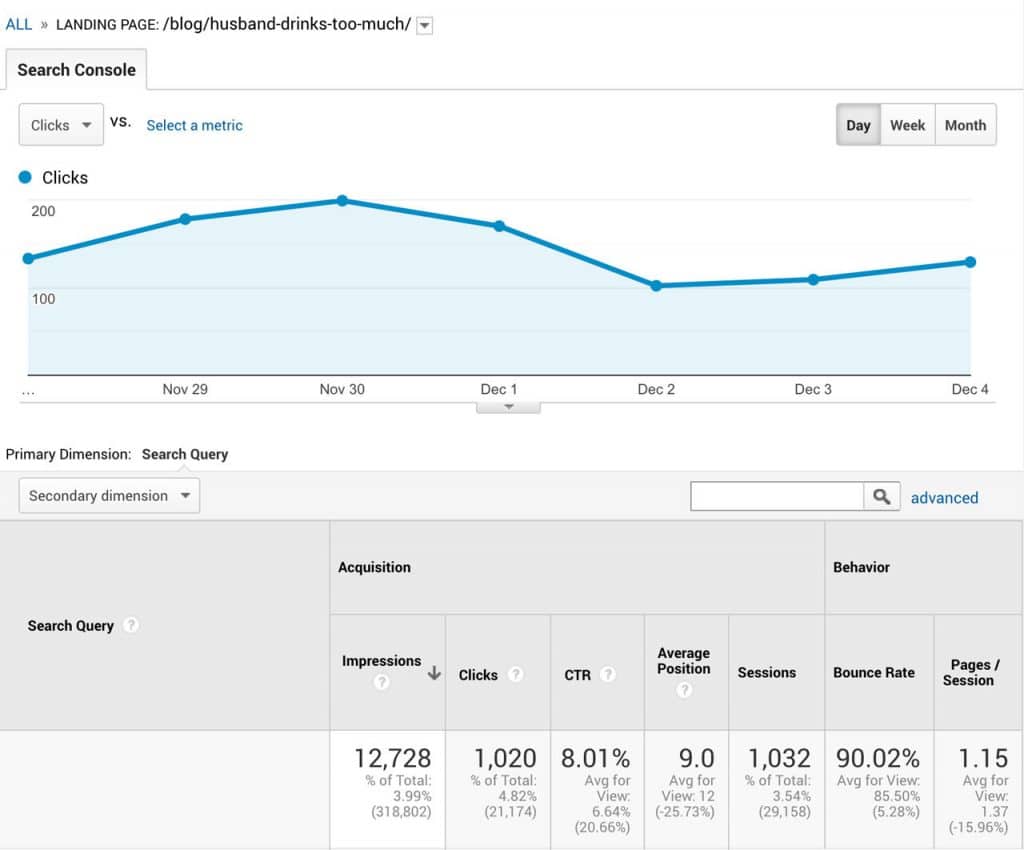
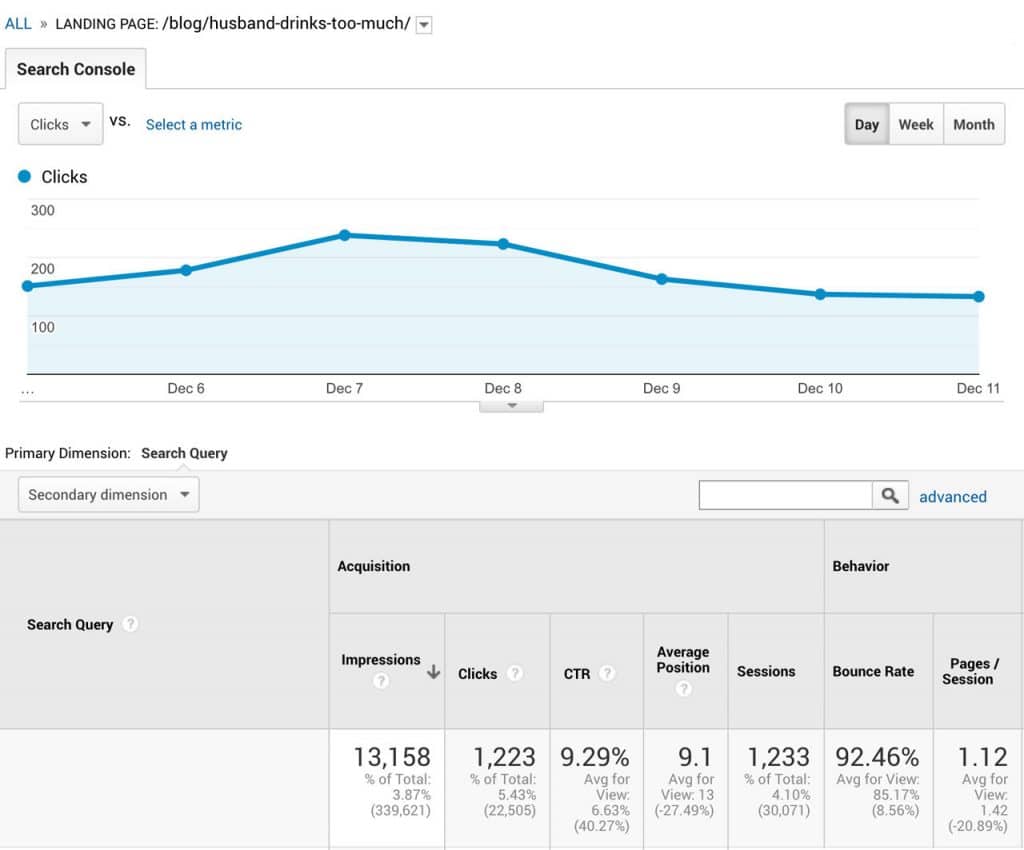
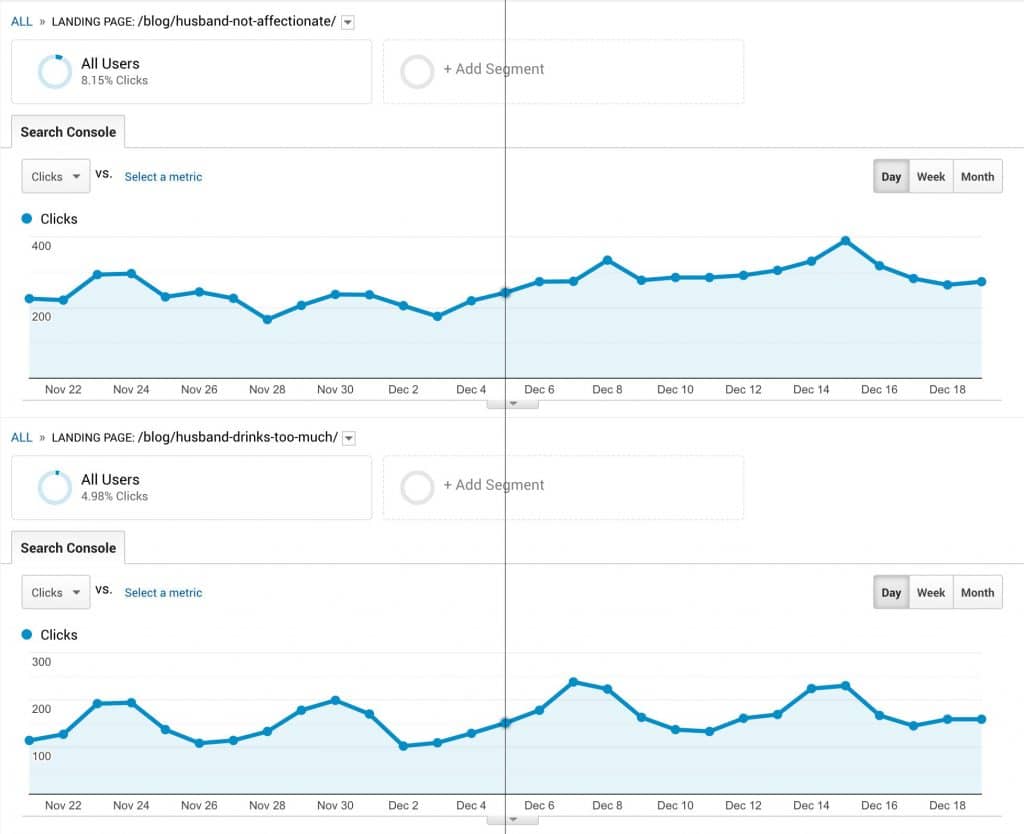
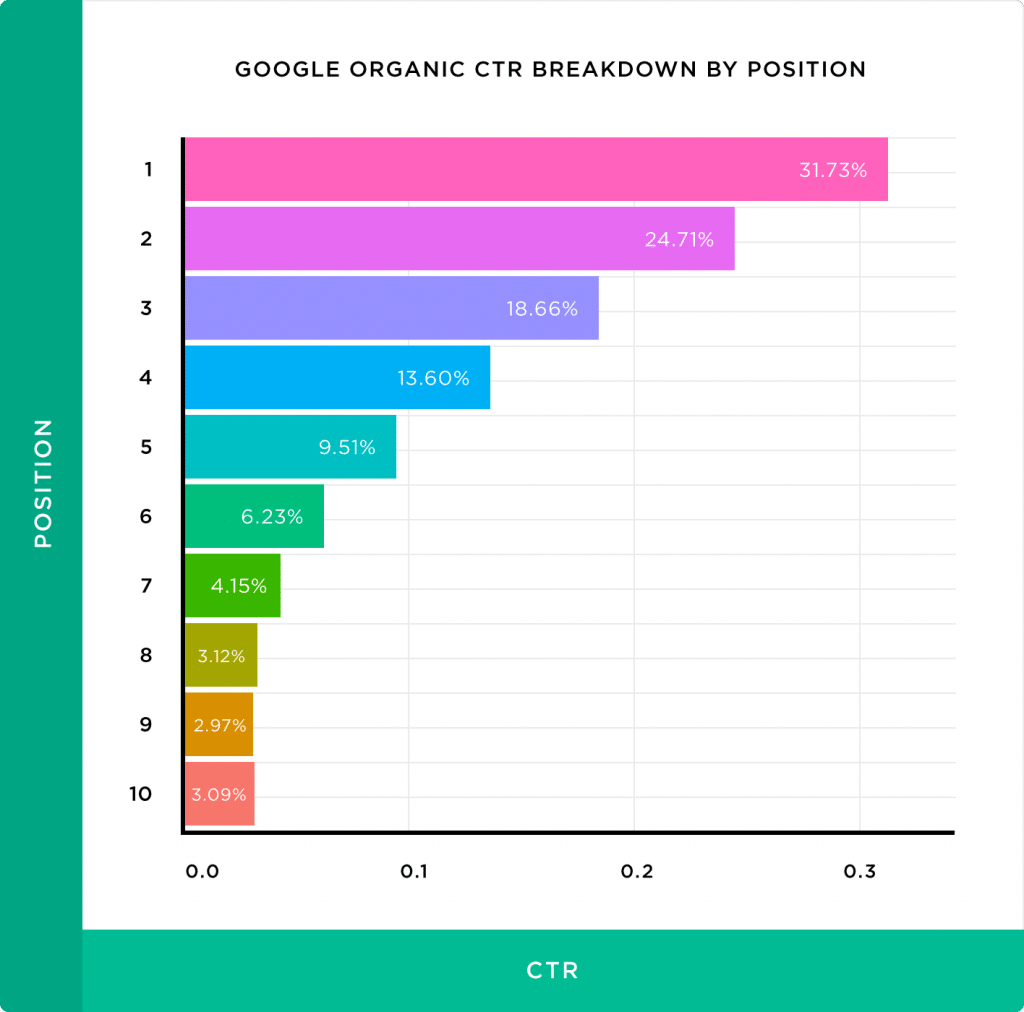
Hi Kriselle! I have read many article about increasing the CTR but could not find the desired answer I am very glad that I found your article I got all the answer that I was looking for, thanks for sharing this amazing article with us.
So happy the article helped you! Thank you so much for the comment.