Content Pillar Page for SEO
(Gimmick or Silver Bullet?)
“Pillar Page.”
Your favorite SEO guru just used that term.
They’ve told you it’s super important for your Google rankings.
They’ve even told you it’s what every savvy marketer does to turbocharge user experience.
Wait a minute! What in tarnation is a Pillar Page? More importantly, is it really the SEO silver bullet it’s made out to be?
In this article, you’re going to learn all about Pillar Content, Cluster Content, Pillar Page best practices, and we’ll even look at some great examples.
Ready? Let’s go!

Chapters
Chapter 1:
What Is A Pillar Page?
The term “Pillar Page” has evolved since it was coined by Hubspot back in 2017.
Many SEOs have come to think of Pillar Pages as simply Pillar Content or Content Pillars (a key component in the Pillar Page framework). These are simply long-form content pages similar to Brian Dean’s skyscraper technique or Rand Fishkin’s 10X content.
All three of these strategies are about creating something even better than what’s out on the web and wowing the pants off of the reader.
The goal is to get the user to give you a backlink of course!
Let’s get into it.
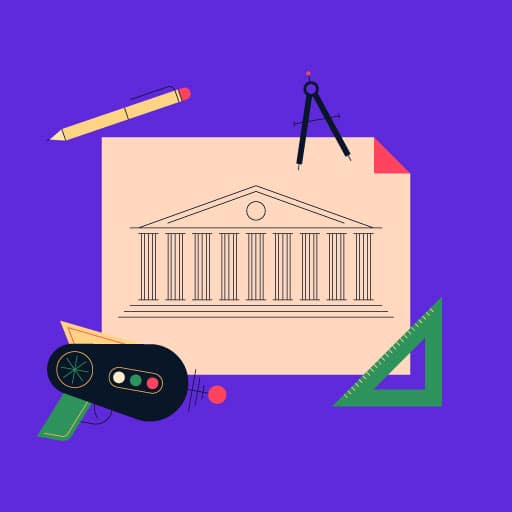
HUBSPOT’S PILLAR PAGE
Hubspot’s strategy is about more than just long-form content. Hubspot’s Pillar Pages are a content strategy including not just Pillar Content Pages, but interlinking Cluster Content Pages as well.
For this reason, they can be a bit controversial amongst SEOs. Myself included.
That brings us to the million dollar question: Is Hubspot’s Pillar Content Strategy more beneficial than simply creating standalone long-form content pages?
Hubspot has mastered the art of creating game-changing Pillar Content, often scoring itself prime real estate on the first page of Google.
It has the metrics to back up why they think SEO Pillar Pages that include interlinking Cluster Content Pages are the next-gen move in content production.
Hubspot found that interlinking Cluster Content Pages have two benefits:
- They help a lot more pages rank
- They give users quicker and better answers
Like many other webmasters, Hubspot’s original game plan was to write individual posts and have them rank for a certain keyword(s).
Here’s what Hubspot’s old blog structure looked like:
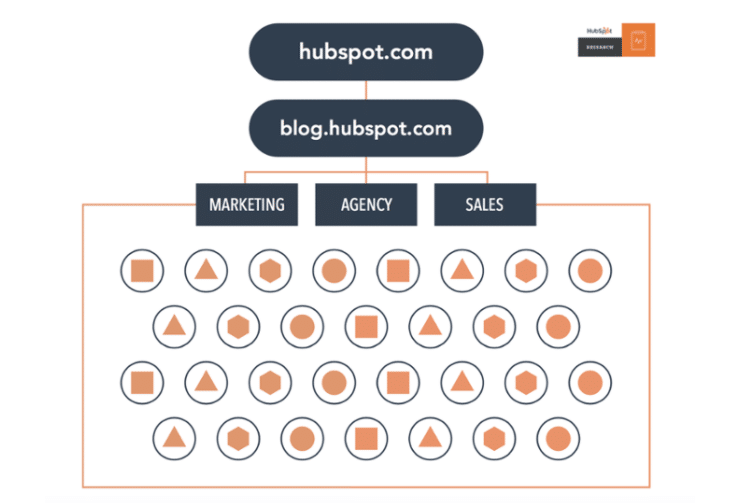
Source: HubSpot.com
And here’s what Hubspot’s new blog structure looks like:
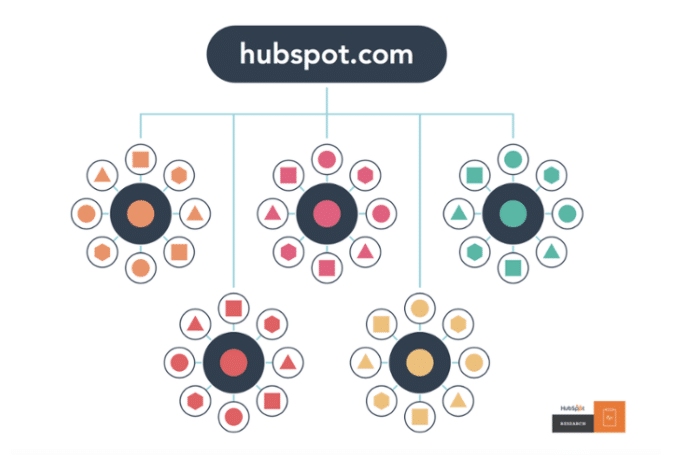
Source: HubSpot.com
Organization skills: 10/10.
Hubspot reported a spike in their rankings after adopting this interlinking structure.
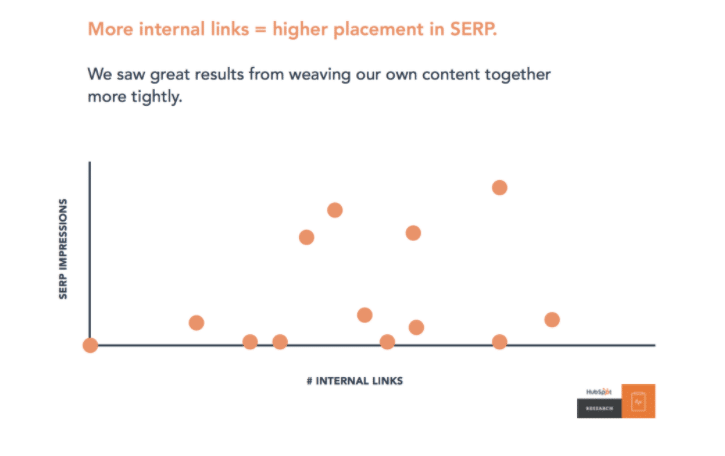
Source: HubSpot.com
Okay, so clearly they’re onto a killer organization technique with their Pillar Page strategy.
How about SEO though?
Is this strategy pure organization and no optimization? Can it really give you that edge over your competitors?
To answer those questions, let’s take a look at: Content Hubs.
Content Hubs which are organized almost identically to Pillar Pages are used by some giants. SEO guru Brian Dean released a monster Content Hub with his SEO Marketing Hub and even Google themselves released their Think with Google Hub!
One possible reason for Hubspot’s spike in rankings is the SEO credit passed from the internal pages to the main Pillar Content Page.
Let’s say I create a Pillar Content Page on the topic of “Fruit”. Then I create 4 Cluster Pages “Apple”, “Banana”, “Orange”, and “Pear”.
That alone would probably do nothing for your rankings.
But what if I build backlinks to the 4 Cluster Content Pages and internally link back to the main Pillar Content Page from each Cluster Page?
Hmm, we might be onto something.
This may give a boost to the Pillar Content from different points of relevancy and help the main page rank for more keyword phrases.
That being said, I see some holes in this theory but it’s a possible case for Cluster Content Pages and Hubspot’s Pillar Content strategy.
Still, would it have been more beneficial to point all of the external backlinks directly to the main Pillar Content Page?
Let’s keep digging!
Chapter 2:
Pillar Content Page (The Mothership)
Hosting Tribunal estimates that over 2 million blog posts go live daily!
Whoa! That’s a lot of carpal tunnel.
With so much content flooding the web, Google is in an algorithmic frenzy to ensure that websites that have authority on that topic rank well.
That’s where Pillar Content Pages come into the picture.
Content Pillar pages are similar to Brian Dean’s Skyscraper Technique, Moz’s 10X Content Page, and other long-form content in general.
In this section, we’re going to look at the inner workings of a great Pillar Content Page.
Buckle up. We’re about to get to the exciting part!

How to Build a Pillar Content Page
Whether or not you ever create a single interlinking Cluster Content Page to complete Hubspot’s Pillar Page strategy, you should most definitely be creating Pillar Content Pages!
But wait, how do you create a good Pillar Content Page?
Glad you asked!
Channel these 3 tips:
- Think Up a Core Topic That Drips Potential
It’s time to pick your core topic. Remember, we’re thinking scope not depth.
For instance, the topic “Pay-Per-Click (PPC)” is way too broad (impossible to cover in any meaningful way).
“Google Ads” is more apt, and gives you plenty of room to break it down. The topic you choose should have a minimum of 5 subtopics that will enable you to bust out a bunch of sweet valuable content.
Once you have your core topic, strategize your keywords and subtopics for that topic.
SEMRush has a handy keyword research tool that could help you there.
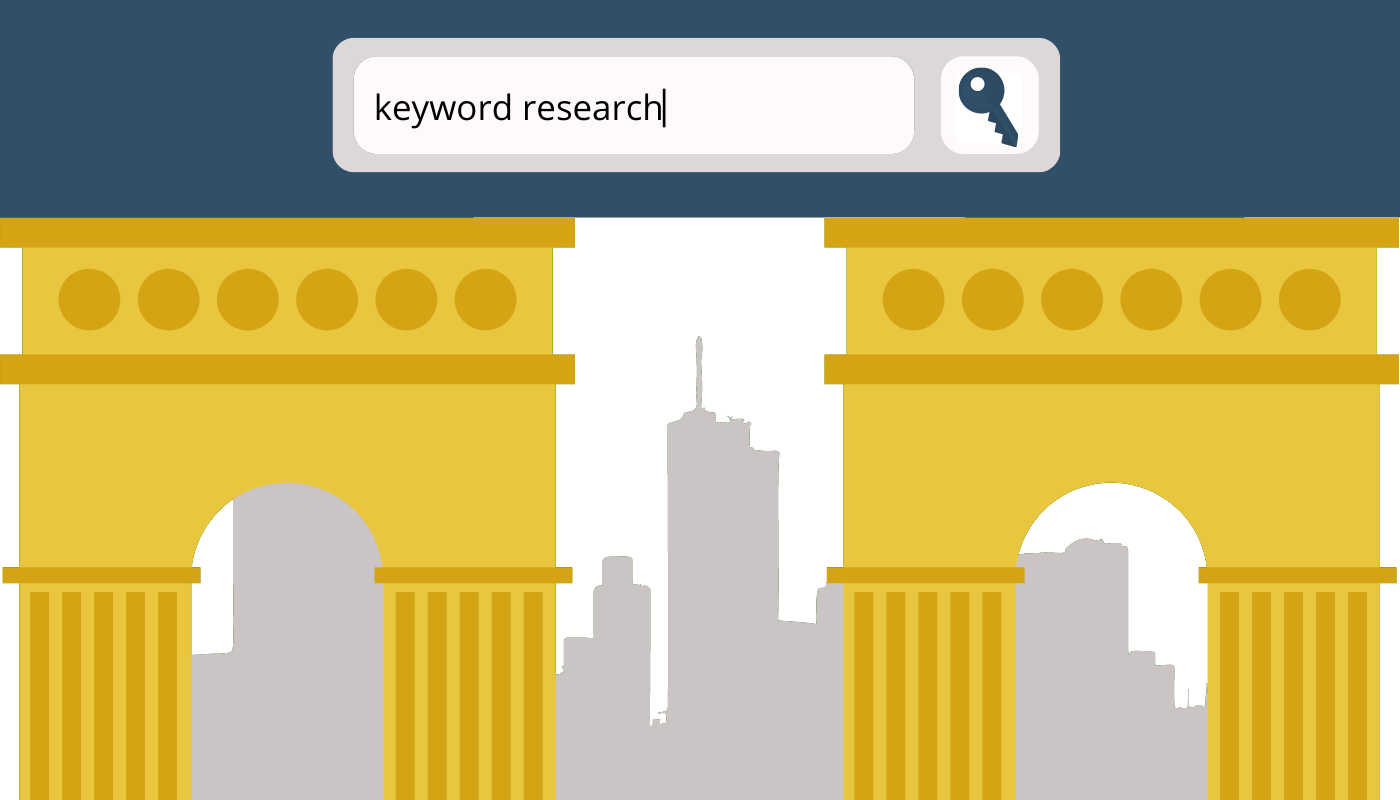
Stick to topics you know best, ideally connected to your products or services.
You also want to make sure your topics rank. Use Google Ads Keyword Planner to analyze each keyword phrase.
You have to be strategic with your choices.
Neil Patel puts it best:
“I recommend running through the blogs of at least three competitors and examining the content they’re producing. That will give you ideas of topics that you should create pillar pages for.”
- Engage “Writer” Mode
It’s time to flex the ol’ writing thumb!
The ideal SEO Pillar Content Page length is about 2,000 to 5,000 words. You want to start off with an overview of your topic and introduce your subsections.
Check out my article on “How to Write an Insanely Engaging Blog Post” if you need help with this.
Remember, you don’t have to blow-out 2,000 words on each subtopic. Keep it clean, crisp and broad.
Organize it in a way that helps your reader find what they’re looking for and ultimately helps your conversion potential.
If you feel a subtopic deserves a deep dive, that’s awesome! Create a Cluster Content Page with the main keyword phrase being that subtopic.
Each Cluster should also link back to your Pillar Content Page. That way you are passing SEO credit and authority to relevant pages.
Outbound links help build credibility for your page. You could refer your audience to relevant case studies, industry statistics, podcasts, and more. Don’t be afraid to link out to awesome content.
- Figure Out a Structure That Makes Sense
The rule of thumb when it comes to the structure of a Pillar Content: It should be ungated (no access form).
This also makes it easier for search engines to index your page.
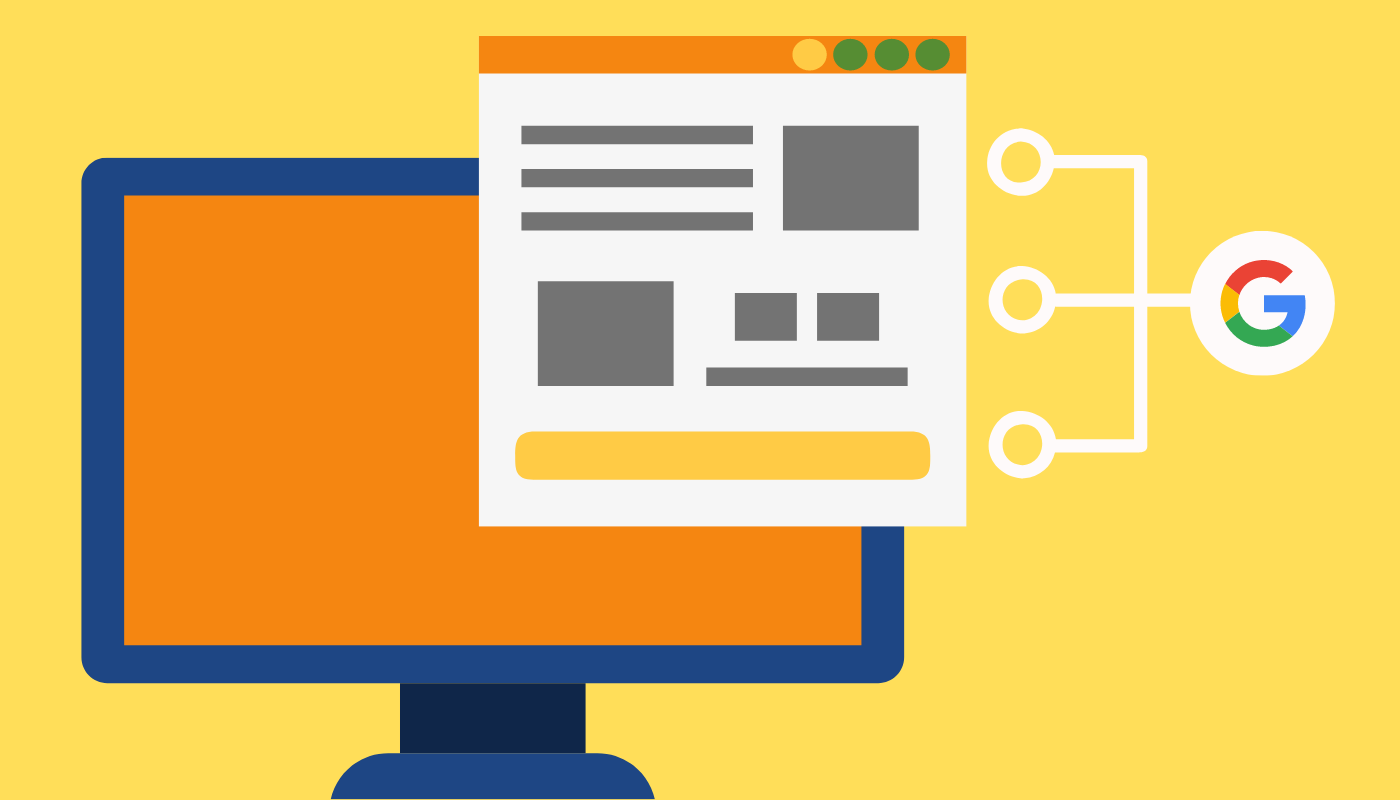
As a nice takeaway, consider creating a downloadable PDF version of your Pillar Content Page. It allows the reader to revisit your content offline. It also contributes to the wow factor of the page.
Here are some structural elements your Pillar Content Page should have:
- An overview that gets your readers hooked (but doesn’t overwhelm them)
- An index that links to specific chapters/subsections on the page
- Header (H1, H2, H3…) tags throughout the page
- Internal and external links
- Videos, GIFs, images and other interesting visuals
- A push for action (CTA, forms, contact information)
With these tips in your arsenal, you can create an awesome Pillar Content Page!
A few more things before you get cracking…
Chapter 3:
Cluster Content Page (The Childship)
Okay, now that we’re kicking butt and taking names with our Pillar Content Page, let’s take a look at the elephant in the room, Cluster Content Pages.
These are infamous interlinking child pages that you create from the subtopics of your Pillar Content.
In this chapter, we’re going to touch on how to create a well-built interconnected hub of Cluster Topics and whether or not they are worth the effort.
Let’s get into it!

CLUSTER CONTENT: A QUICK OVERVIEW
Okay so we just took a pickaxe to our Pillar Content Page and broke it down into a bunch of targeted subtopics.
Cue Cluster Content Page (alias: Content Cluster).
These focus on a specific subtopic of the core topic. Cluster Content Pages give the reader meaningful content that directly addresses their search query.
Why do we care so much about Cluster Content?
Good question!
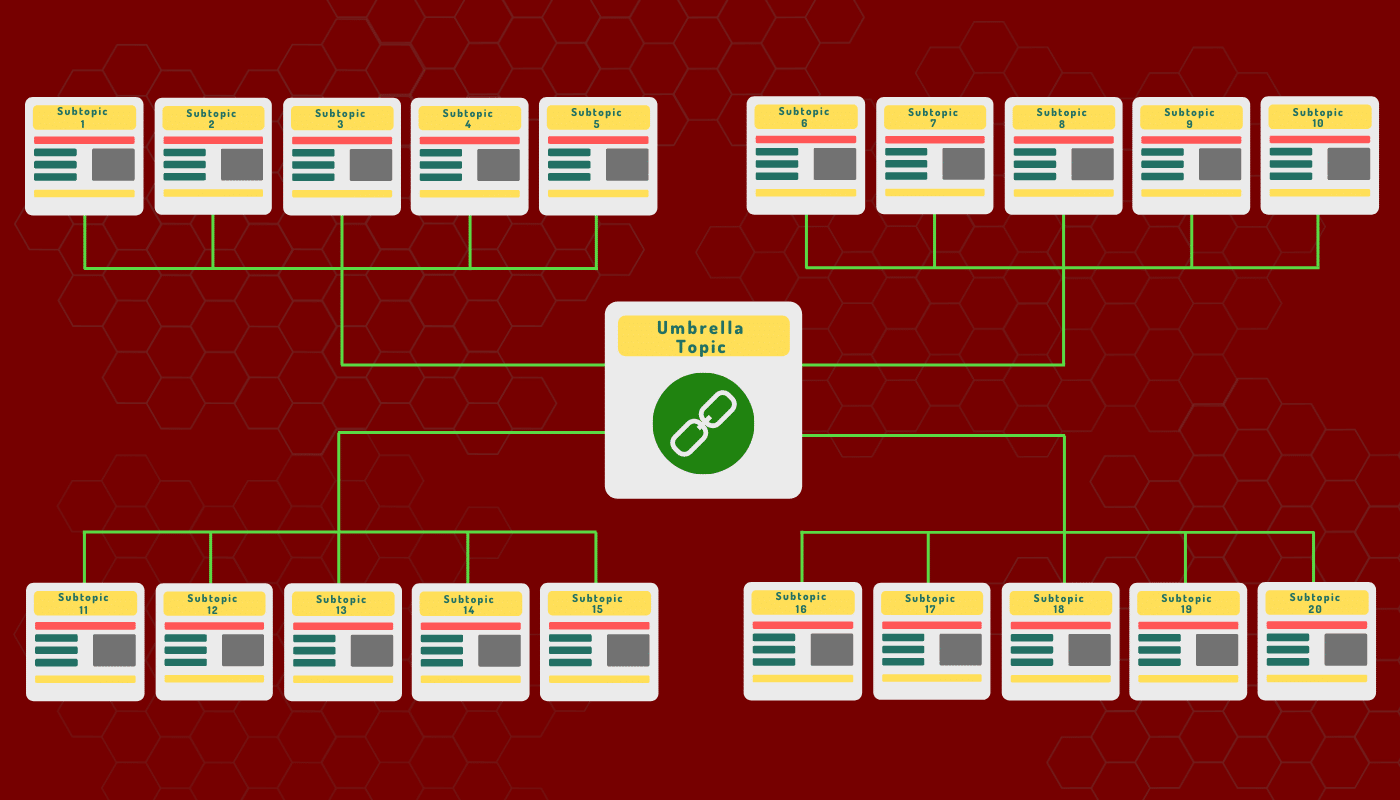
According to Hubspot, interlinking Cluster Content Pages provide heaps of benefit:
- Generate better rankings, traffic and up your conversion juice
- Position you as a subject matter expert in Google’s eyes
- Boost rankings of all the other posts in the cluster
I think an interlinking page structure definitely has benefits when it comes to SEO. Every SEO guru in the game recommends linking from relevant ranking posts on your website to bring up new articles you publish.
“Worst” case scenario: We create a super organized website!
HOW TO BUILD CLUSTER CONTENT PAGES
Follow this simple process to build a formidable Topic Cluster strategy.
- Brainstorm Your Cluster Content and Keyword Phrases
Find out what people are asking about your core topic.
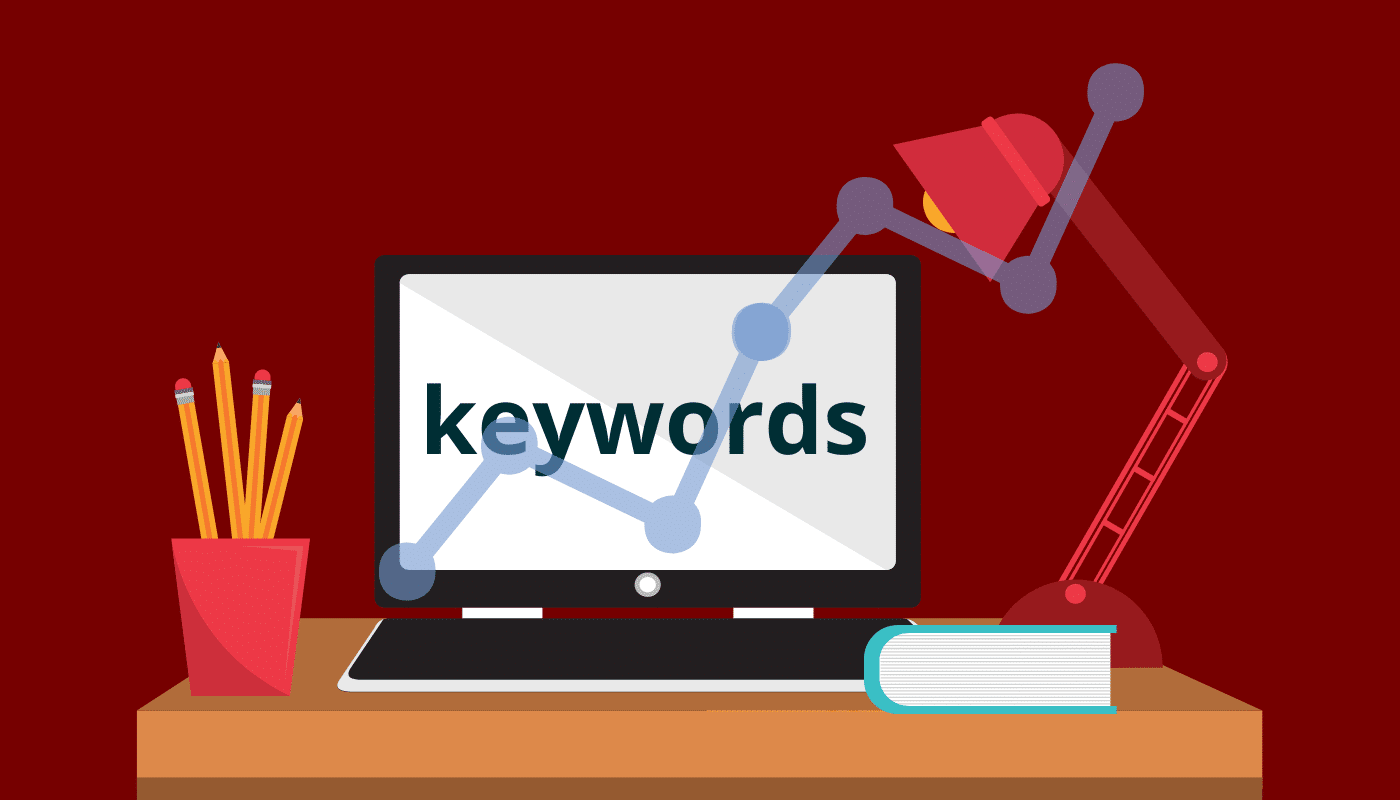
We’ll use the same Pillar Content example from before, “Google Paid Ads”.
To research related topics, type your core topic into Google and take a gander at what comes up in Google Autosuggest.
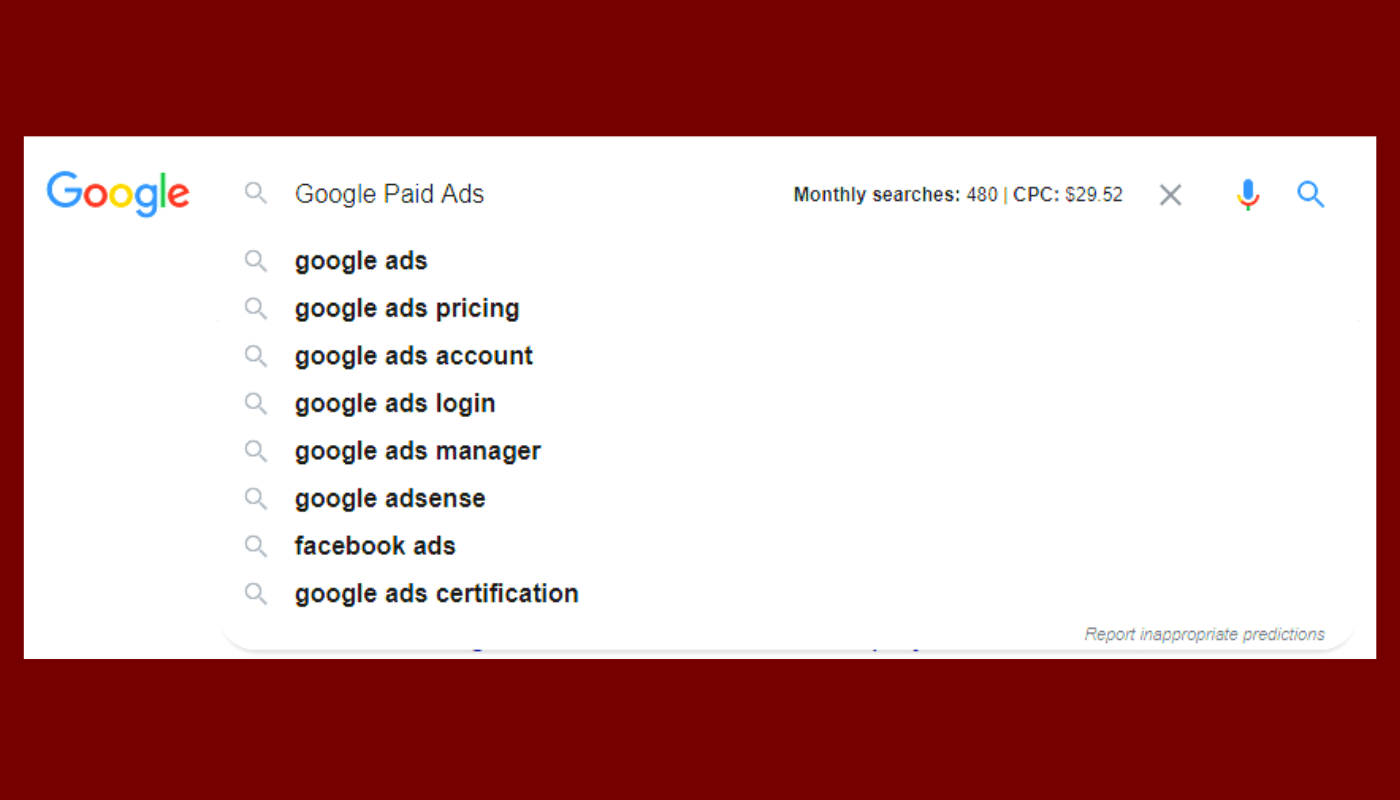
Other sources for Cluster Content Pages ideas are SEMRush’s keyword tool or Neil Patel’s Ubersuggest.
Ubersuggest provides some super helpful insights to shortlist your keywords: SEO Difficulty, Search Volume and Cost Per Click (CPC).
Think up 5-10 subtopics to start with. Here are a couple narrower topics that would make great clusters for my Pillar Page:
- What are Google ads?
- How to set up your Google ads account
- Google ads certification
- Targeting tips for Google ads
- Google ads vs Facebook ads
- Optimize Google search ads
- Optimize Google display ads
- Google ads pricing
- Google ads manager
- Google ads coupon voucher
Each one of these subtopics could be a great blog post on its own. That’s what makes a quality Topic Cluster.
- Interlink Like You Mean It!
Each Cluster Content Page links back to your Pillar Content Page. That way, you’ve built a highly authoritative Topic Cluster Strategy.
Google is more likely to rank posts higher when it knows you have authority on the subject. This is part of Google’s E-A-T (Expertise, Authority, and Trustworthiness) algorithm change.
Links tell Google:
- The relevance of a Topic Cluster to the Pillar Page
- The relationship of the Topic Cluster to other pages in the Cluster
- The standalone credibility and value of the Topic Cluster
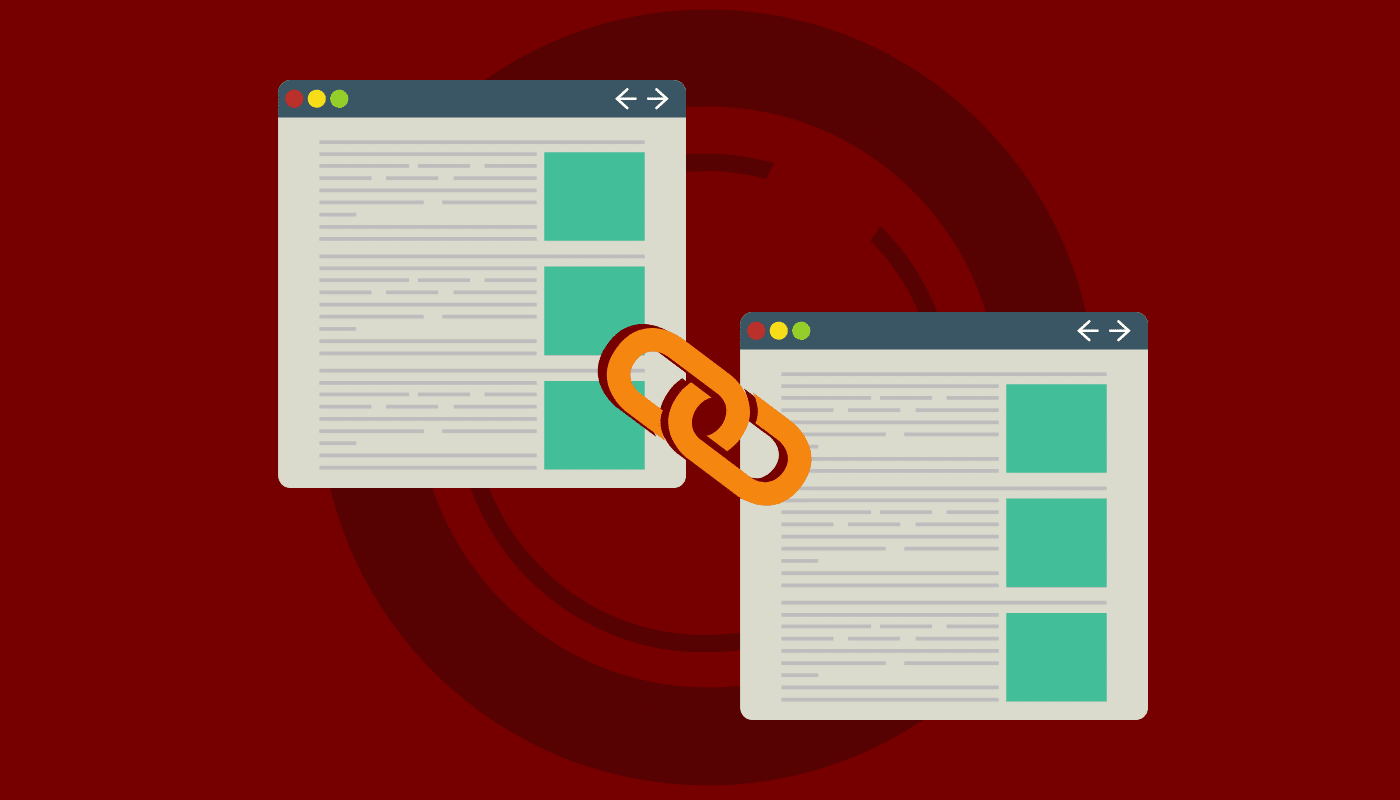
Now let’s be clear about internal links. The more quality external backlinks any given Cluster Content Page has, the more SEO juice it’s going to pass along to the main Pillar Content Page.
You can’t just bust out a bunch of Pillar Content Pages and Cluster Content and expect them to rank well. Quality inbound backlinks are the key to SEO!
Protip: Make sure the anchor text for every internal link is sufficiently descriptive.
An example of bad anchor text:
Creating a Google ads account is super easy, it’ll take you 5 minutes tops.
An example of great anchor text:
Creating a Google ads account is super easy, it’ll take you 5 minutes tops.
You don’t want Google to have to jump through hoops to figure out the intent behind a link.
At the end of the day, your Cluster Content Pages should work together like cogs in a well-oiled machine to provide useful information about your main Pillar Content topic.
Okay, but how do Pillar Content Pages really affect SEO?
Great question.
Let’s find out.
Chapter 4:
Pillar Content for SEO
The million dollar question:
Can Pillar Content Pages really move the needle for your business’s SEO strategy?
Short answer: Absolutely.
Not only is Google’s algorithm changing to provide the best answers to search queries, it is now hyperfocusing on Expertise, Authority and Credibility.
What does that mean for you?
Here’s more on the inherent SEO magic of Pillar Content Pages.

BOOST “HERD” SEO RANKINGS
Google uses advanced machine learning to interpret and serve up the most accurate results to a user’s search query.
Google’s MO with the launch of the Hummingbird update is to serve pages that give people valuable information, even if they aren’t word-for-word what users looked up.
A simple example:
Let’s say you type in “backpacks for work” into Google.
It will also show you results for:
- Laptop backpacks
- Backpacks for the gym
This is Google’s way of connecting your search query to relevant related queries. That way, you can find what you need as quickly as possible – without pogo-sticking (returning to the SERP to click on another result).
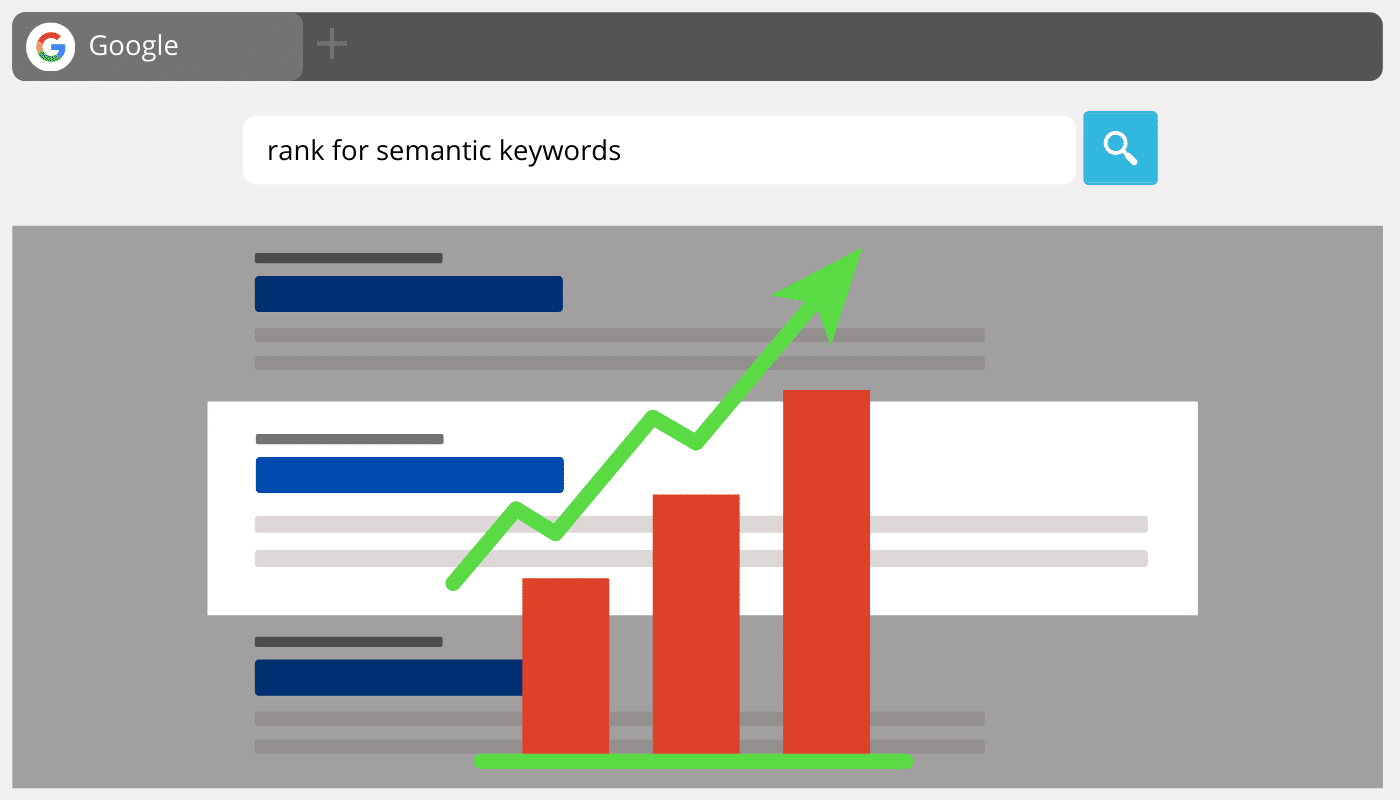
Where does that leave marketers?
Essentially, marketers are compelled to create 360 degree content in their area of expertise.
This means you have to use keywords AND their related topics to have your content rank for more relevant search queries.
Organizing your content into long-form Pillar Content Pages allows you to incorporate a broad number of related keyword phrases all on one page, regardless of whether you build out Cluster Content Pages for your subtopics.
This, in turn, helps you rank for hundreds or even thousands of keywords on Google for that topic.
Pretty neat, right?
CRUSH THAT BOUNCE RATE
Have you stayed up till 3am obsessing over how to drop your astronomical bounce rate?
Pillar Content Pages are your solution.
Think of it like this. Pillar Content Pages are built to provide a broad array of interesting subtopics about the user’s search query. That alone is enough to get them scrolling, hungry for more.
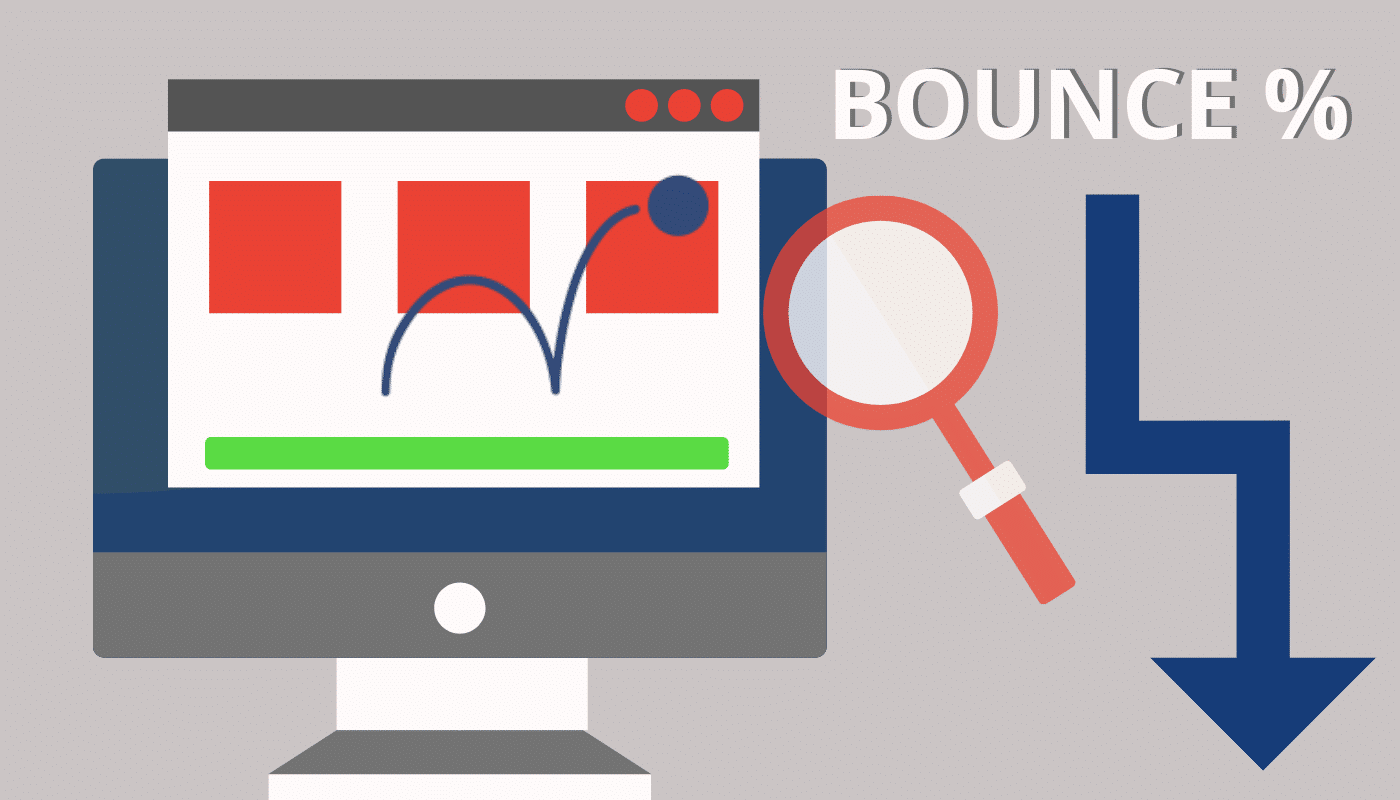
A great Pillar Content Page has interactive elements like downloadable PDFs, videos, and lead forms for your users to engage with.
This increases engagement on your site and, you guessed it, plummets your bounce rate till it’s six feet under!
WATCH YOUR TRAFFIC SKYROCKET
Google keeps a close eye on engagement metrics. Basically, things like dwell time, bounce rate and CTR.
When it realizes that users are spending a heck ton of time on your page, it reaches one very simple conclusion: your page is highly relevant for that search query.
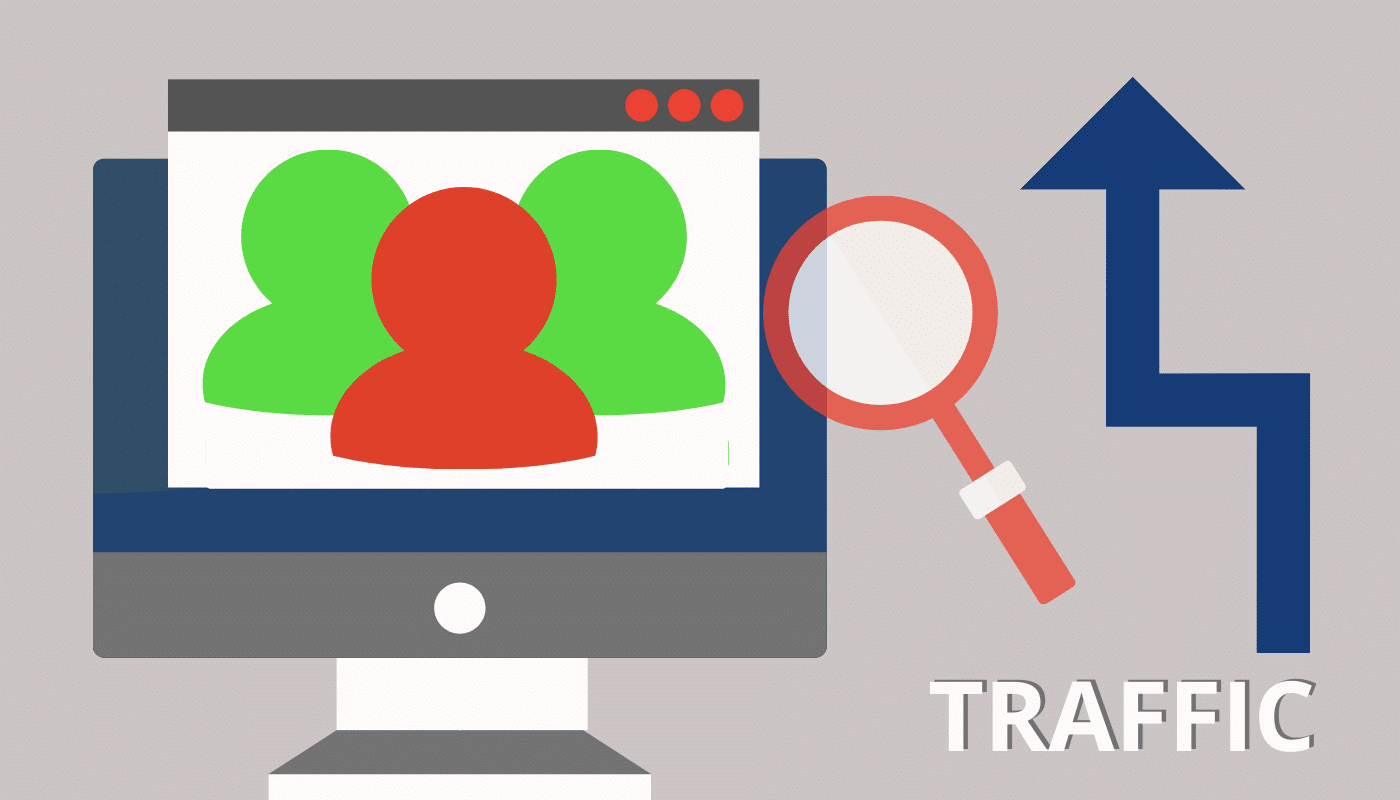
In Google’s eyes, that’s a job well done. One more searcher has reached their destination.
More and more users are now more likely to find you, boosting your CTR (Click Through Rate) and site traffic.
Bonus: Pillar Content for User Experience
Another million dollar question:
Won’t Pillar Content Pages be too long and…boring for the reader?
Short answer: Not necessarily.
When created right, these pages actually point the user in the direction they want to go and create a streamlined experience from start to finish.
Hear me out.
For starters, long-form content is king.
In fact, a study by Backlinko found that, on average, first page results on Google are 1,890 words and over.
As mentioned, more and more users are now looking up conversational long-tail keywords.
With the rise of voice search, we’re also seeing question-based search terms grow rapidly.
Both of these make a very strong case for why long-form Pillar Content Pages should be on a pedestal in your SEO strategy.
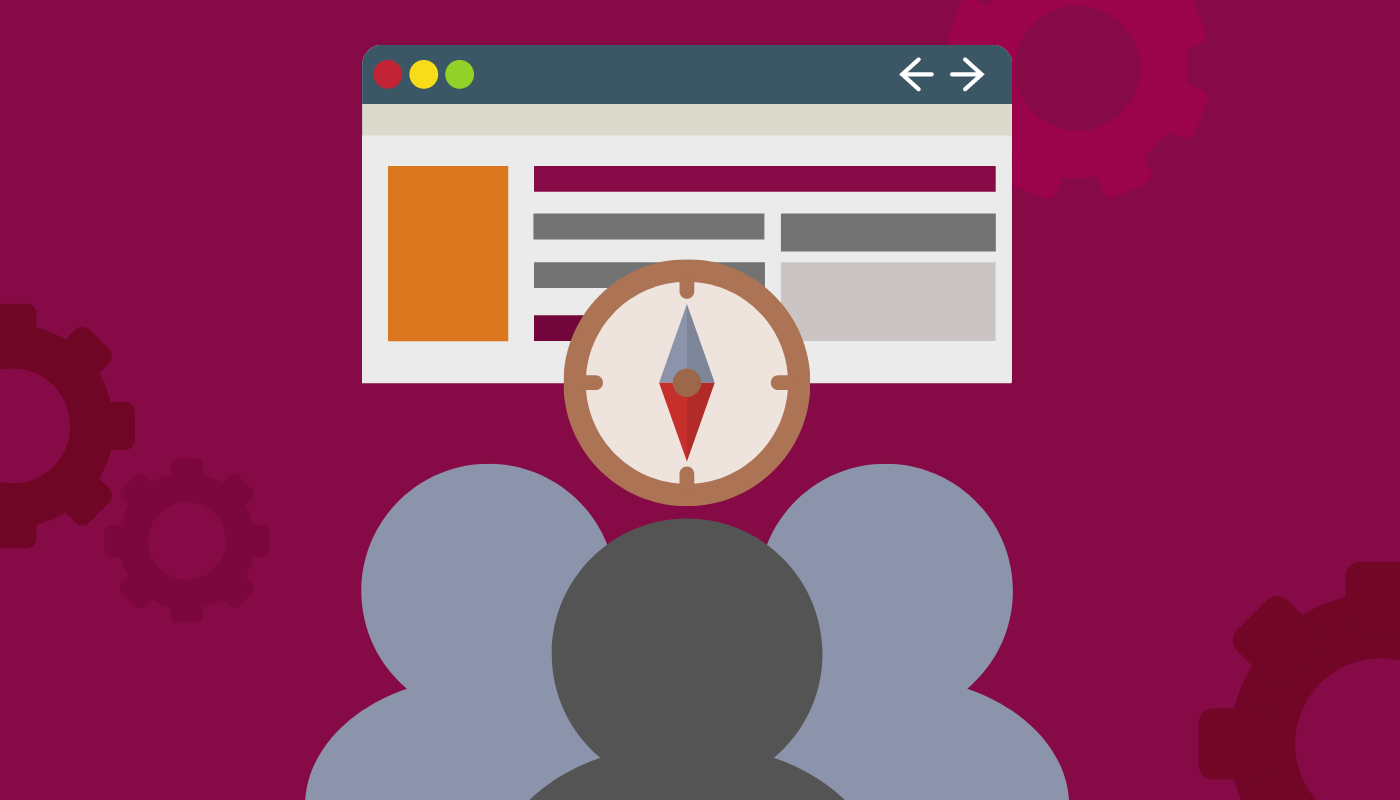
Let’s face it, most users don’t read, they skim.
Research done by Nielsen Norman Group found that 79 percent of test users always scanned any new page they came across; only 16 percent read word-by-word.
Pillar Content Pages aim to provide a bird’s eye view of their topic of interest and suggest highly relevant content that users will want to consume.
Because your subtopics are able to cover every conceivable niche in-depth, users will find quick answers for their questions – all on one site.
HIGHLY SHAREABLE CONTENT
Imagine a world where your content promoted itself.
Pillar Content Pages are rich in shareable content that does super well on social media.
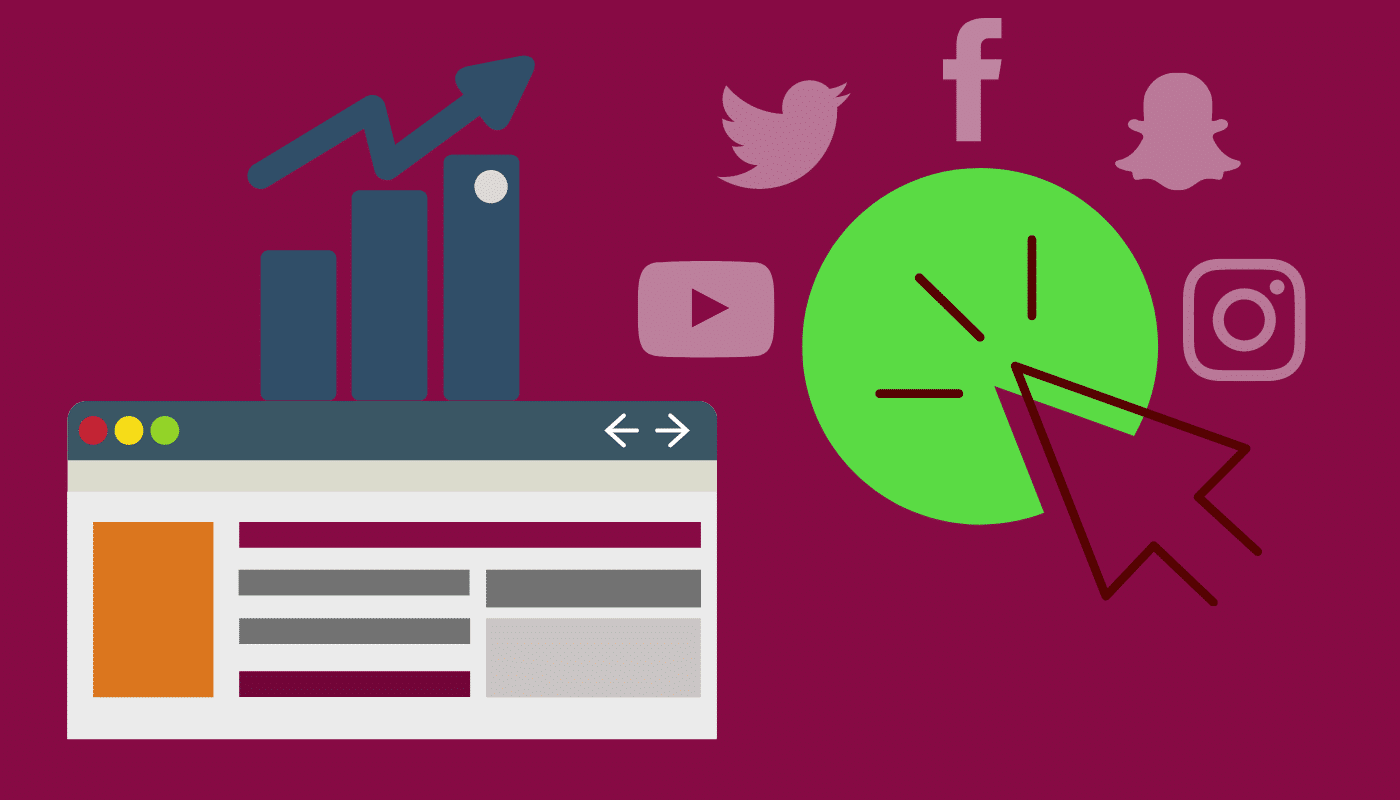
Everything from infographics and videos to PDFs and pull quotes – a smart SEO Pillar Page is built to give users something to “take” with them.
That way, your content reaches a whole new segment of people and takes on a life of its own!
For now, Pillar Pages are largely an untapped resource.
Databox ran a poll and found that most content marketers had less than 5 Pillar Pages with just 20% admitting that they had between 11 and 20.
Chances are, a majority of your competitors haven’t even thought about using this yet.
Jump in while they’re all looking the other way!
Chapter 5:
Pillar Page Examples
You have a lot of information, now let’s go on a field trip!
In this chapter, we’ll look at a few top-performing Pillar Page designs and highlight what they did right.
You’ll notice that they are insanely well-written and structured – a formidable combo.
These pages are the best of the best and they have some epic SEO stats to show for it!
Let’s learn from the masters!

The Best of the Best!
Sure, we’ve already looked at a couple of Pillar Page content examples in this article.
But I wanted to take this opportunity to shortlist my top 3 all-time favorite pages.
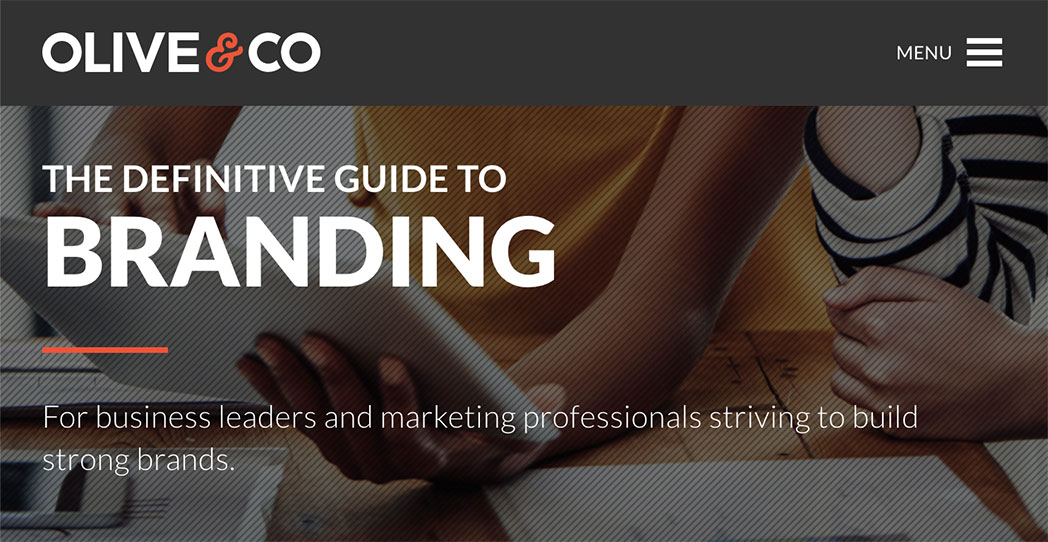
Olive & Co put out a stellar example of a Pillar Content with their Definitive Guide To Branding!
It has an authoritative title, awesome tagline, and really impressive design that makes the page stand out.
You’ll notice it uses a lot of images and design aspects to saturate all that content.
Take note of the way they’ve formatted their content; logical use of heading tags, lists, graphs, and lots of well designed images.
They’ve also chosen to implement Cluster Content to bring the whole Pillar Page framework together.
This page ranks #1 on Google for the main keyword phrase “Company Branding”.
Nice!
What I absolutely love?
The fact that their table of content sticks to the right, making it easy for the user to move to a chapter of their choice no matter where they are on the page.
Great UX, guys!
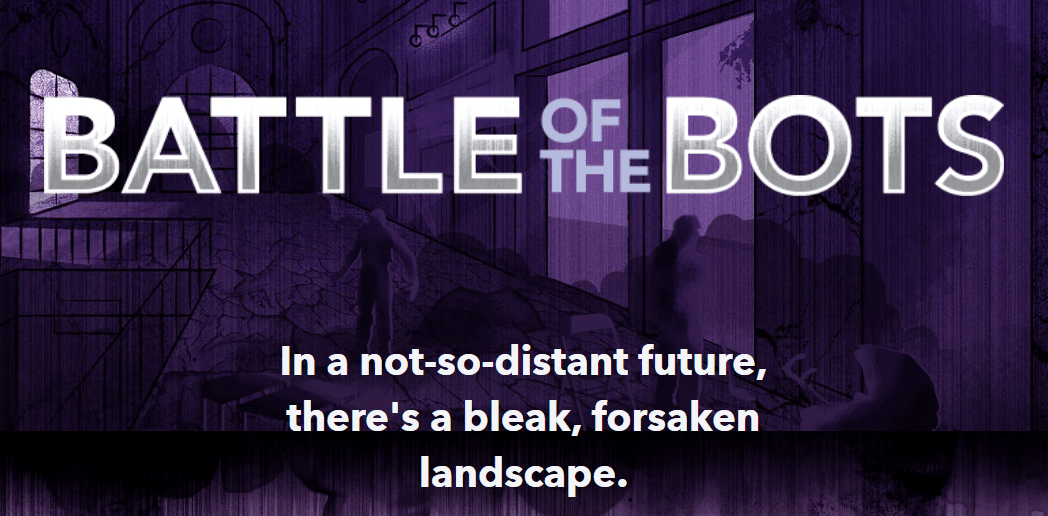
You saw this one coming, didn’t you? Of course, Hubpost had to make it to my list!
This Pillar Page is a stroke of genius.
Yeah, this doesn’t have the traditional fixings of the “ideal” Pillar Page. There isn’t a linked table of contents or stand-out CTA.
Know why I love it anyway (aside from that zany futuristic dystopian theme)?
You’ll notice tons of highly relevant internal and external links. Moreover, it is very heavy on self-published statistics and case studies.
And the wow factor is insane! A bonanza of eye candy.
To Google, pages like this set the industry benchmark.
In fact, this page ranks in the top five on Google for a bunch of short-tail search terms, including “chatbots marketing”.
Pretty cool, considering this keyword has over 8 million results competing for it.
Kudos!
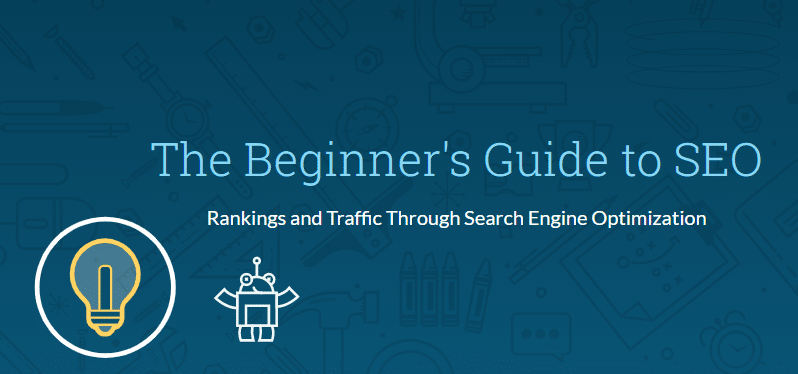
Okay, so this one is more of a content hub than a traditional Pillar Page, but I had to throw it in.
I mean, the page speaks for itself. It follows all the golden rules. MOZ made sure the core topic was broad, and the page itself is:
- Clean and easy to consume
- Super well-organized
- Brimming with a juicy CTA
What more can you ask for?
Stats for nerds: This page is at the #1 spot on the SERP for one of the most competitive short-tail keywords out there: “search engine optimization”.
That keyword sees 135,000 monthly searches. The Beginner’s Guide to SEO beats out 216 million organic results.
Respect!
What do you think?
Gimmick or Silver Bullet?
We’ve reached our journey’s end folks.
And what a journey it’s been!
You should now have a pretty great idea of how to create a high-performing Pillar Page that will blow your competition out of the water.
Now it’s your turn to sound off.
I’m insanely curious. What do you think of Pillar Pages?
Gimmick or Silver Bullet?
Tell me in the comments below!

