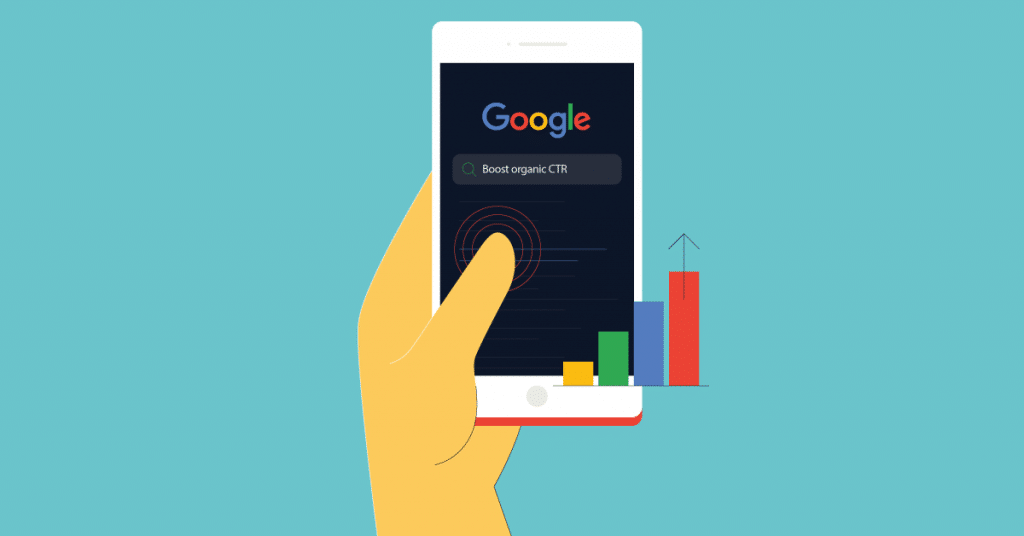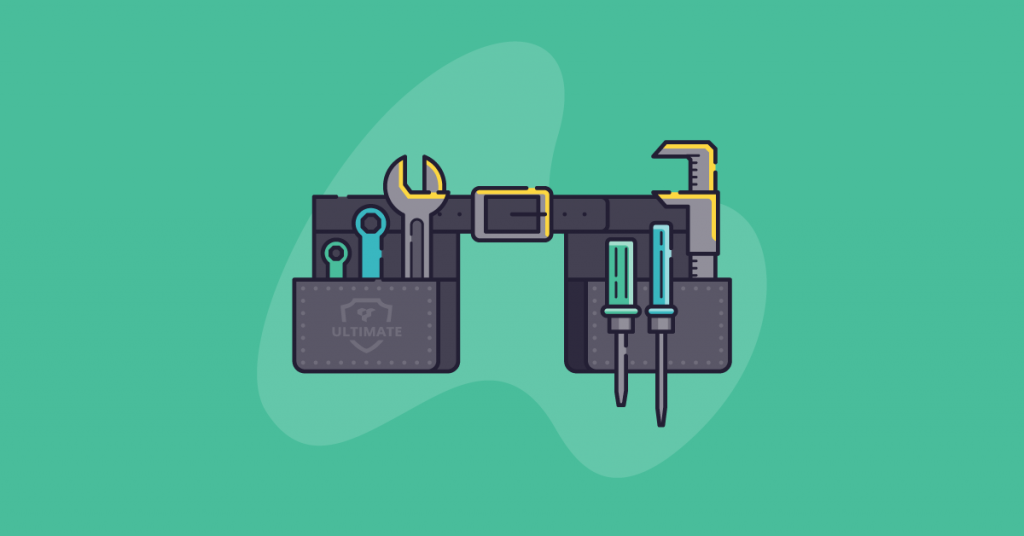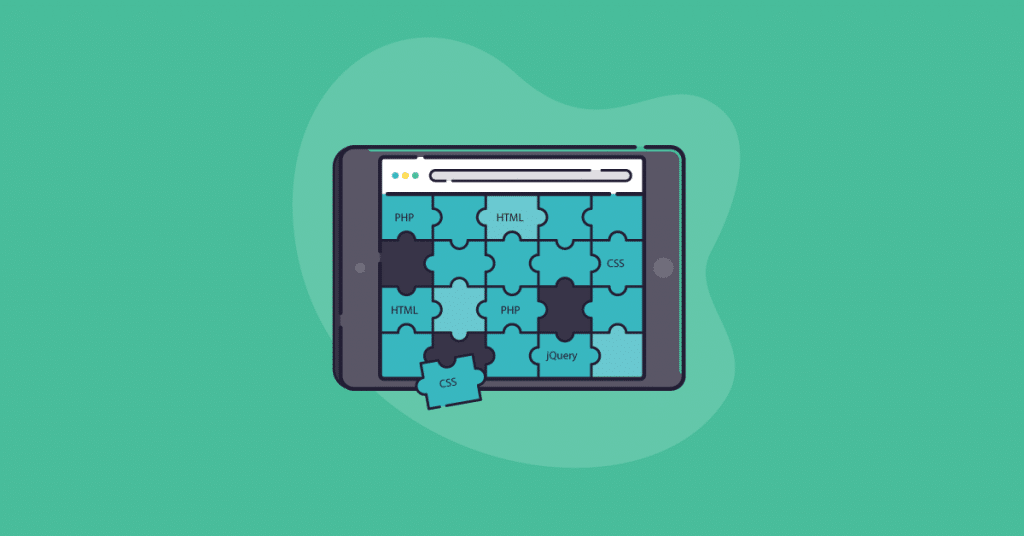If you’re starting a new business or changing the direction of your current business, the budget required to hire someone to create a website for you may not be feasible, and navigating the technologies required to create a website yourself can be rather confusing, especially because new technologies and tools are emerging at a rampant speed.
But despite challenges, with the right tools, it’s entirely possible to learn how to design your own website – even if you feel technologically handicapped.
Besides doing everything we can to serve our clients, at Share Web Design we strive to support the intrepid DIYer with free web design help.
We do this through our blog by anticipating and answering your design and marketing questions, through YouTube tutorials and by offering the option to message us for help.
We want you to say “Yes I can!”