How to Write an Insanely Engaging Blog Post
-
Shawn Hayes
- Updated: April 22, 2025
- 2 Comments
I think you’ll agree with me when I say:
It’s REALLY freaking hard to create engaging content.
I still have nightmares about the countless hours I lost figuring out how to write my first blog post. I combed the internet searching for the “best” blog post template, format, design and SEO content hacks.
Simply put, I was totally lost. What the heck is a Bucket Brigade!
Well, it turns out, you don’t have to struggle like I did. In the next 10 minutes, I’m going to teach you some actionable, battle-proven and slightly unusual secrets to crafting a stellar blog post.
Using these 5 secrets you can write an insanely engaging blog post right now.
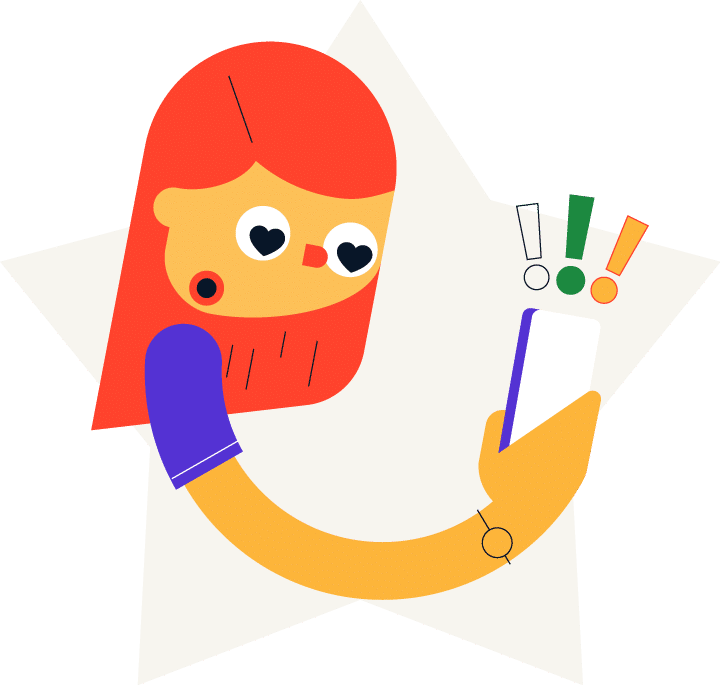
How to Create a Catchy Headline
First, let’s go over how to create a catchy headline with these special ingredients.
A Moz study reveals that 80% of your readers won’t make it past the headline. Traffic can vary by as much as 500% based on that headline alone.
What does it all mean?
That reading is boring? Maybe.
That you need to up your headline game? Most likely.

Numbers are eye-catching. They help put your message into perspective instantly!
Check out this title for instance:
“How to Lose Weight Quickly”
It isn’t the worst but it’s so vague that you’ll lose your reader before you ever really had them.
“9 Fat-Burning Tips That Got Me From a Size 12 to an 8”
More specific. More convincing. Even I’d want to click it.
Moz also found that numbered headlines resonate 15% more than headlines that address the reader directly.
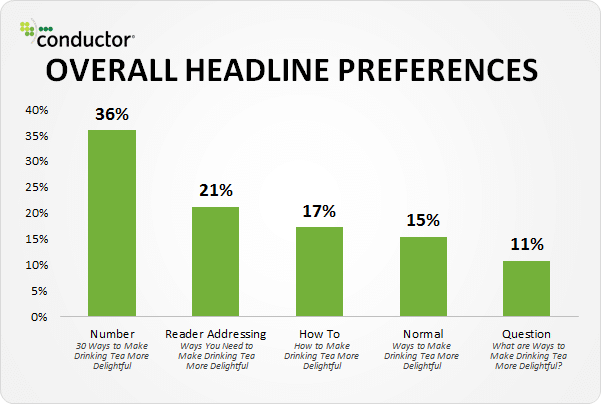
Protip: Odd numbers, being more specific, tend to give the reader a feeling of authenticity. Check out this article: The Magical Power of Odd Numbers in Marketing
Besides writing an SEO-friendly (50-60 characters) numbered headline, you want to pack an emotional punch, make the reader smile or tug on their heartstrings.
The best way to do this?
Power words:
- Powerful
- Life-Changing
- Proven
- Secret
Great bloggers love power words about as much as they love poring over their Analytics at two in the morning.
Case in point: The top three organic results for the Google search, “how to increase conversions”
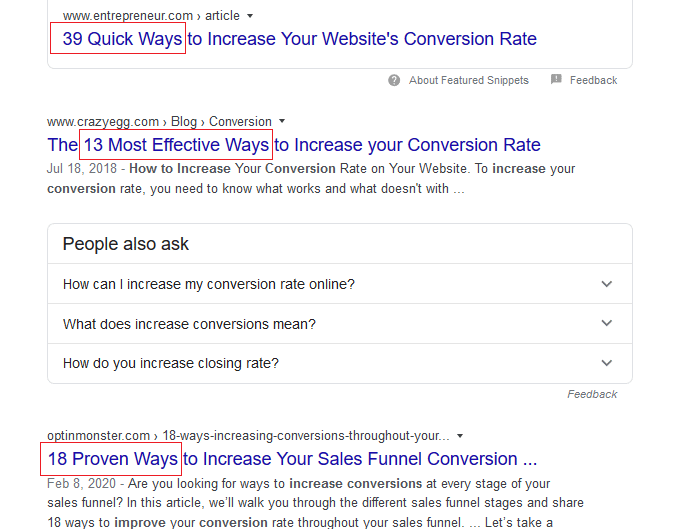
Don’t get too heavy-handed with these particular words though:
“5 Proven Tips to Get Amazing Conversions and Create a Life-Changing Blogging Career”
That totally kills the emotional momentum, doesn’t it? Less is more, I always say.
Here are some more power word ideas that you can sneak into your titles:
401+ Ridiculously Useful Power Words to Increase Conversions
Ask not what your reader can do for you but what you can do for your reader. What really makes the reader, you know, read?
It’s all about your value proposition.
What not to do:
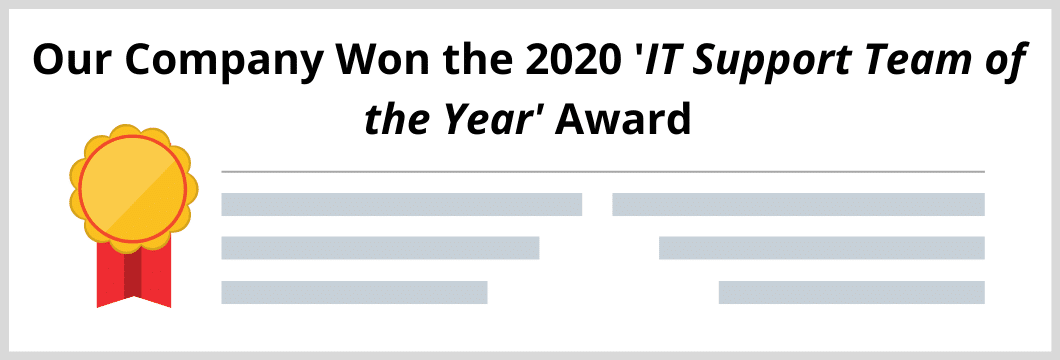
I mean congrats, but your reader frankly doesn’t care. They want to know how it is that you can serve them.
A great example of this:
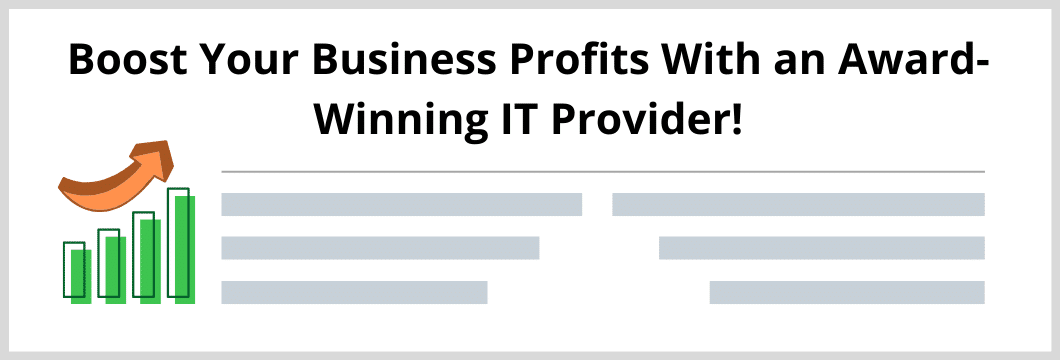
Effective AND you can’t help but click!
Don’t expect to be able to write a killer CTA or headline on your first go around. It takes practice and repetition.
Consider developing specific writing habits to hone and nurture your craft.
GenTwenty recommends you write everyday single day, read the news and other articles to learn from professionals.
They also recommend you write in the mornings which I think is very interesting!
When I wake up in the morning I sometimes write about my dream world. This allows me to pull ideas that I normally wouldn’t think of. It’s a great way to dive deep into your fantasies and subconscious!
Try to get in a rhythm of writing and putting words down on paper. I think this is the best way to learn!
So start busting out some content and keep that imagination flowing!
Blog Post Introduction
Make a great first impression with these 3 blog post introduction hacks
This is a technique I’ve already used in my introduction and, hey, it got you this far, didn’t it?
Not-so-fun fact:
The average reader reads about 20 to 25% of an article. Don’t take it personally. Most drop off if the first few lines don’t cut it. Your first challenge is to get them to…(drum roll please)
Scroll!
There are 3 steps to writing a mind-blowing blog post introduction:

Start with a pain point your reader might be having…
“Do you struggle with…?”
“Tried every blogging hack under the sun…?”
Hook your reader by pointing out the struggle. Assure them they’ve come to the right place. Here’s how I related to your pain points in my intro:
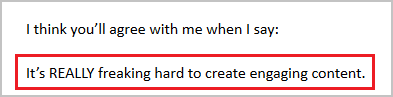
Then, follow this up with a healthy dose of empathy.
“You’re not alone…”
“Pulling out tufts of hair in frustration won’t help. I would know.”
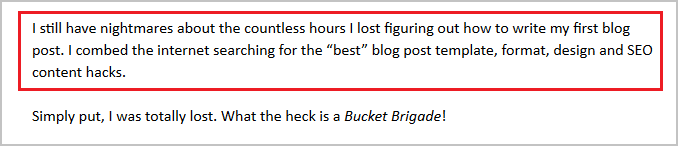
This sure-fire formula works whether you’re writing your very first blog post or your thirteenth.
An added bonus: Pull back the curtains on your early days. The brain lights up when it sees a story. Relate with a personal anecdote that likely closely resembles where your readers are at right now.
What’s in it for them? Why should the reader spend their precious time sticking around?
Use language that gives them a peek into the promised land.
Just like I did in the introduction of this blog post:
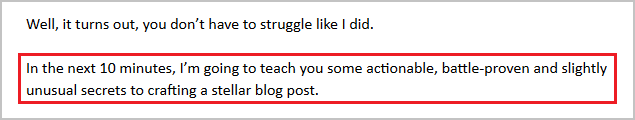
Make the solution as easy and accessible as possible.
Be the person who did the heavy lifting so that your reader doesn’t have to pay their gym membership.
Okay, so the key to a powerful cliffhanger is to tease the content soon to follow.
Remember your favorite movie? Yeah, the one you keep going back to every Sunday night? You likely love it because it kept you on the edge of your seat.
Cue the almighty cliffhanger.
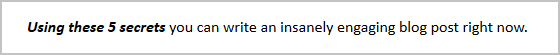
Blogging is like storytelling. Capture their attention by dangling or teasing the promise that you’re going to deliver what they need if they keep reading.
Don’t forget to use numbers or time frames to make it all the more real for your reader. Numbers also force you to be specific, which is a very effective tool in copywriting.
More on that below!
Blog Post Structure
Structure your blog post like a jedi master
“The force is strong with this one”.
Okay, okay that’s enough nerdy Stars Wars humor.
Seriously, what should you include in your blog post?
Now that you have a great SEO-friendly title and captivating intro, the next step is, you guessed it…
Compelling content.
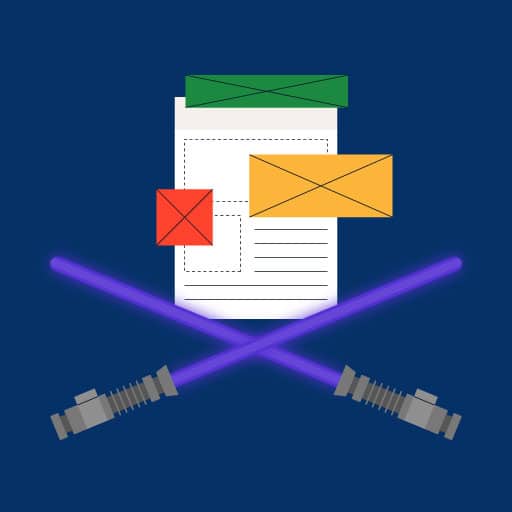
How do you format your blog posts?
Let’s break it down. No, literally.
Keep your paragraphs super-duper short. Walls of text are to a reader what Kryptonite is to Supes.
Most people don’t read, they scan. Coupled with our generation’s short attention span, you don’t have much to work with.
A few great tips to follow:
- Bullet points are your best friend
- Keep paragraphs to 3 sentences max
- Use the power of white spacing to your advantage!
When you structure your blog with these three golden rules in mind, you’re making it super easy for the reader to filter information. This is a great incentive to get them to stick around longer.
Bounce rate who?
Or to put it another way, Cut the Waffle!
No, it isn’t lunchtime yet. Hang in there.
To quote the great Albert Einstein, “Make everything as simple as possible, but not simpler.”
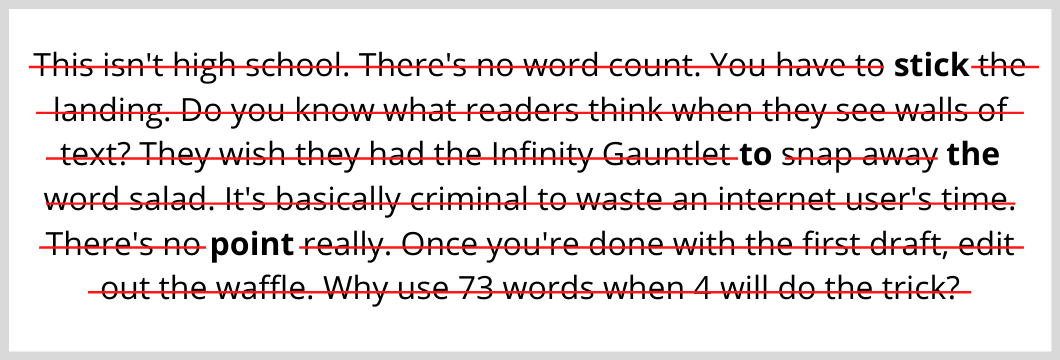
How do you cut the waffle and stick to the point? Watch out for:
- Two or more incompatible topics shoved into the same section
- Phrases like; I think, some people consider, you may want to…
- Unnecessary repetition or emphasis
People who succeed at blogging do one thing very well!
They know how to evoke emotion in a reader’s mind whether that is sadness, excitement, joy or curiosity!
POWER WORDS
We talked about power words before. Not only do these words boost your powers of persuasion, they also trigger a response from the reader!
Common examples of power words:
- Irresistible
- Popular
- Forbidden
- Embarrassing
SENSORY WORDS
An extension of power words are sensory words. These are words relating to sight, smell, touch, taste and motion. Your brain is designed to read sensory words as if it were eating a delicious cake or seeing a dazzling display of colors.
Common examples of sensory words:
- Laughing
- Screaming
- Crunchy
- Lip-Smacking
- Silky-Smooth
- Abrasive
Here’s a great list of Sensory Words broken down by category:
Overkill Alert: Don’t be too heavy-handed with these words, use them economically.
BUCKET BRIGADES
These are cleverly worded phrases that encourage the reader to keep reading.
Let’s say you have two sentences, the first of which is punchy, the second, not so much. How do you organically bridge these two ideas together and build intrigue in the reader’s mind?
Use a bucket brigade!
I snuck one in at the beginning of this section. Did you catch it?
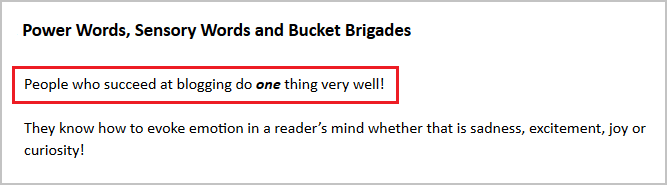
Other examples of bucket brigades:
- In my own experience
- But what does this mean for you?
- By now, you should
- You might be doing this without even realizing
And when you strike the right balance between power words, sensory words and bucket brigades – hey, you have a winning combo!
Is Your Visual Game on Point?
Human beings are visual creatures. We learn when we see.
Optinmonster reveals that articles with images draw in 94% more views than those without.
I highly recommend you use a professional graphics artist or illustrator to create the images for your blog posts, but if you are on a shoestring budget you can definitely pull this off on your own.
So whether you love to get super granular with Adobe Illustrator or throw something together quickly with PicMonkey, a little eye candy goes a very long way.

The first image sets the tone for the rest of your article. Place this above the fold (the space that the reader sees when the page loads without having to scroll).
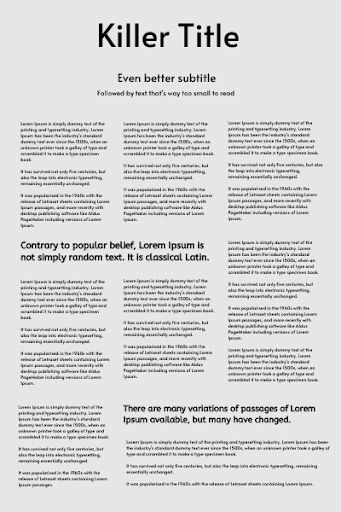
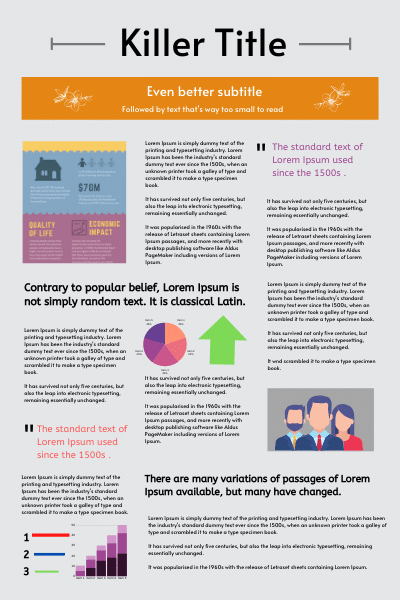
Protip: Create something from scratch or use a real image rather than resorting to stock images.
Marketing Experiments conducted a real photo vs. stock photo A/B split test and found a nearly 35% conversion rate increase on the page with the authentic image!
Likewise, illustrate each chapter or subheading with a powerful visual.
How do you get your readers to really sit up and pay attention? With an interesting image, graph or infographic!
In my personal blogging experience, these pop out of the page.
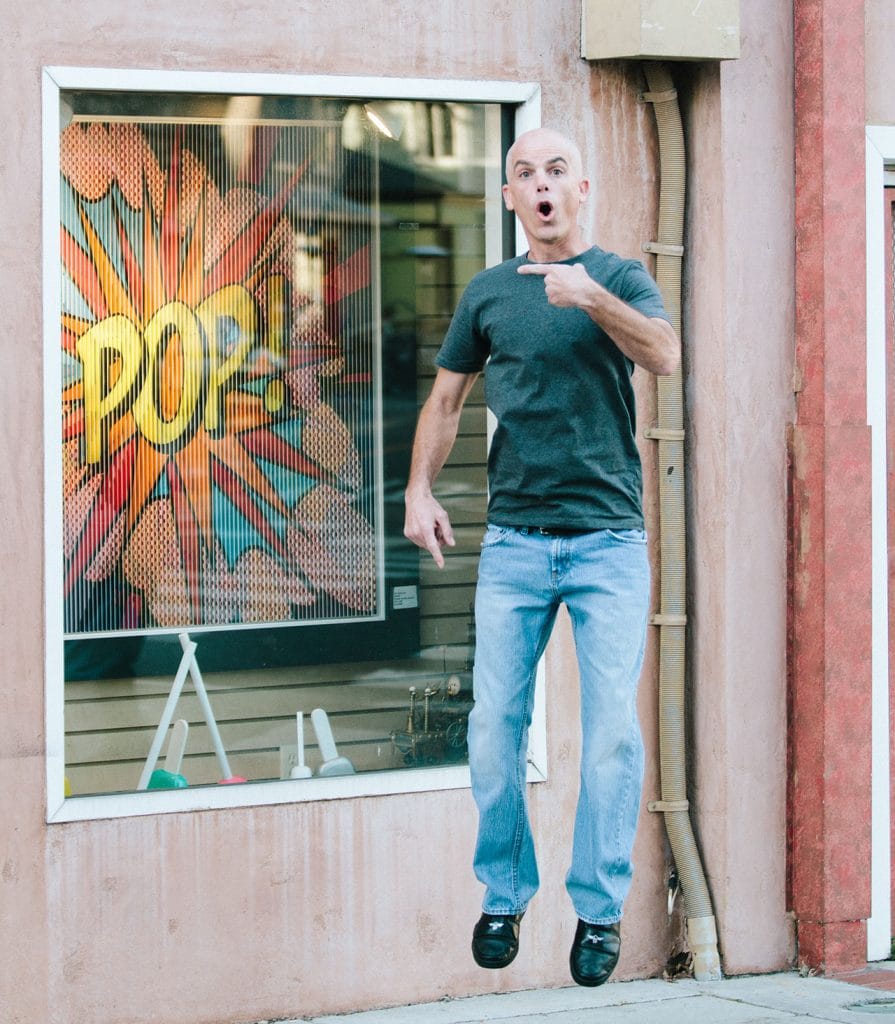
Images of almost any kind break up the content and are super valuable to keep your reader’s engaged.
You can use stock images or images that you or a professional graphics artist created.
When a reader is skimming, they’re likely to stop at a well-designed (but not too complicated) graph.
Infographics are visual summaries of the key ideas in your blog post. Because they often get shared by other bloggers, they’re an awesome way to promote your blog.
These are equally riveting and help validate the message you’re trying to convey.
Adobe Spark or Canva are wonderful platforms that offer tons of infographic templates and they’re 100% Free!
You can easily channel your inner Leonardo Da Vinci and create something amazing!
Visuals aren’t only about pictures. You can even create a visual with your words!
Enter the mighty Blockquote.
“Did you know, you can separate important text with blockquotes to create a contrast from the rest of your text?”
This makes the information instantly recognizable!
Use blockquotes as:
- Quotations that offer insights into your topic
- Important ideas you want the user to retain
- A sneaky way to break up long-form blog posts
Protip: If you are using a content management system like WordPress, your theme probably has the formatting for blockquotes built right into it. Just highlight the text and hit the Blockquote button in the editor.
Bring it All Together With a Killer CTA
“What people remember is how we start and how we finish – start fast and finish strong!” – Gary Ryan Blair.
It’s a challenge to wrap up so many interesting ideas and tie a pretty bow around it.
So how do you end a blog post?
Give your reader the feeling like they’re the hero of this journey, like they’ve battled the dragon, saved the damsel and gotten a hero’s sendoff from the kindly townsfolk.

End with a pat on the back:
“Now that you’ve mastered my 5-step approach to writing an engaging blog post, go out there and show ‘em what you’ve got.”
End with an encouragement to comment:
“Now it’s your turn! What is your secret formula to writing a swagalicious title? Which of these tips are you most excited about? Tell me in the comments below!”
Encouraging people to brag about their own tips is a great way to stimulate engagement AND crowdsource ideas for future posts.
End with a shameless plug:
“There are so many great tips I couldn’t cover in this article. Curious to know more? Join me on my Facebook Live this Tuesday at 8 pm for a Copywriting Workshop.”
The rule of thumb for your CTA: Keep it short, keep it simple.
It’s now time for me to hand you your bonafide blogger badge. Those other guys aren’t gonna know what hit ‘em.
Good luck!
Please Leave A Comment Below:
I learned a ton from making this tutorial about writing an Engaging Blog Post, and I hope you learned a lot as well!
Now I’d love to hear from you.
Was there anything that really stood out as fabulous to you? Do you know of something that I missed?
Or maybe you totally disagree with something I said and you want a war of words?
Bring it on baby!
Seriously though, if you have a question about something that you read or want to let me know anything, go ahead and leave a comment below right now.


I enjoyed this article immensely!! I’ll take on board your suggestions.
Why is it when you progress in life or you start a business, you lose so many friends? Do you get this concern from other’s?
Thanks
You are welcome Paula! I am glad you enjoyed the article.
I think when you start a business it takes up a lot of your time. That unfortunately equals less time for your friends. 🙁
Thank you for the comment!